Action cameras have revolutionized the way we capture our adventures, from thrilling sports to serene landscapes. However, they are not without their challenges. This article provides practical solutions for common issues faced by action camera users, including overheating and freezing, ensuring you can capture your adventures without interruption.
Understanding the reasons behind overheating can help in preventing it. Factors include:
- High ambient temperatures: Using your camera in hot weather can contribute to overheating.
- Extended recording times: Continuous use without breaks can cause the camera to heat up.
- Poor ventilation: Using the camera in enclosed spaces can hinder airflow and exacerbate heat buildup.
Preventing overheating involves strategic practices:
- Avoid direct sunlight: Keep your camera shaded when not in use.
- Use external cooling solutions: Consider using fans or heat sinks designed for action cameras.
- Manage recording durations: Limit continuous recording times to allow your camera to cool down.
Freezing issues can be frustrating and may stem from:
- Software glitches: Bugs in the firmware can lead to freezing.
- Memory card problems: Using incompatible or low-quality memory cards can cause performance issues.
- Environmental conditions: Extreme temperatures can affect camera performance.
If your action camera freezes, consider these troubleshooting steps:
- Perform a soft reset: Turn off the camera, remove the battery, wait a few seconds, and then power it back on.
- Format the memory card: This can eliminate corruption issues that might cause freezing. Remember to back up your data first.
Battery drain can be a significant concern, especially during long shoots. Understanding the causes and solutions is essential:
- Understanding battery life expectations: Familiarize yourself with your camera’s specified battery life to manage usage effectively.
- Using battery-saving modes: Activate these modes to extend your shooting time significantly.
Regular maintenance can prevent many common issues. Following best practices ensures your action camera remains in optimal condition:
- Regular firmware updates: Keeping your camera’s firmware up to date is crucial for functionality and performance improvements.
- Cleaning your action camera: Dirt and moisture can affect performance. Regularly clean your camera, especially the lens and ports.
Beyond overheating and freezing, action cameras may face various other issues:
- Dealing with audio issues: Check microphone settings and ensure no obstructions are present.
- Fixing connectivity problems: Restarting the camera and re-establishing connections usually resolves Wi-Fi or Bluetooth issues.
By understanding these common issues and implementing the suggested solutions, you can enhance your action camera experience and ensure that your adventures are captured seamlessly.

What Causes Overheating in Action Cameras?
Action cameras have revolutionized the way we capture our adventures, but they are not without their challenges. One of the most common issues users face is overheating. Understanding the causes of overheating can significantly aid in preventing it and ensuring that you can record your experiences without interruption.
Overheating in action cameras can be attributed to several factors. Recognizing these elements can help users take proactive measures to mitigate the risks associated with excessive heat. Here are some of the primary reasons:
- High Ambient Temperatures: Operating your action camera in warm environments can lead to overheating. When the surrounding temperature is elevated, the camera struggles to dissipate heat effectively, leading to potential shutdowns.
- Extended Recording Times: Continuously recording video for long periods can cause the internal components of the camera to heat up. The longer you film, the more heat is generated, which can exceed the camera’s thermal limits.
- Poor Ventilation: Many action cameras are designed to be compact, which can limit airflow. When using your camera in enclosed spaces or without proper ventilation, heat can accumulate quickly.
- High-Resolution Settings: Recording in high resolutions, such as 4K, requires more processing power and generates more heat. If you’re frequently shooting in these settings, your camera is more susceptible to overheating.
- Battery Strain: High-performance batteries can also contribute to overheating. If the battery is not functioning optimally or if it’s an older model, it may generate excess heat during operation.
By understanding these factors, you can take steps to prevent overheating. For example, consider limiting your recording sessions, ensuring adequate ventilation, and avoiding extreme temperatures where possible.
Preventing overheating involves a combination of strategic practices and awareness of your camera’s limits. Here are some effective tips:
- Use External Cooling Solutions: Consider investing in external cooling accessories, such as fans or heat sinks, specifically designed for action cameras. These can help to maintain optimal temperatures during extended use.
- Avoid Direct Sunlight: When filming outdoors, try to keep your camera shaded or covered to protect it from direct sunlight, which can exacerbate overheating issues.
- Manage Recording Durations: Break longer recording sessions into shorter segments. This allows your camera time to cool down between takes, reducing the risk of overheating.
- Regularly Update Firmware: Keeping your camera’s firmware up to date can enhance performance and efficiency, which may help in managing heat production.
By implementing these strategies, you can significantly reduce the chances of your action camera overheating, allowing you to focus on capturing your adventures without interruptions. Remember, taking care of your equipment is essential for maintaining its longevity and performance.
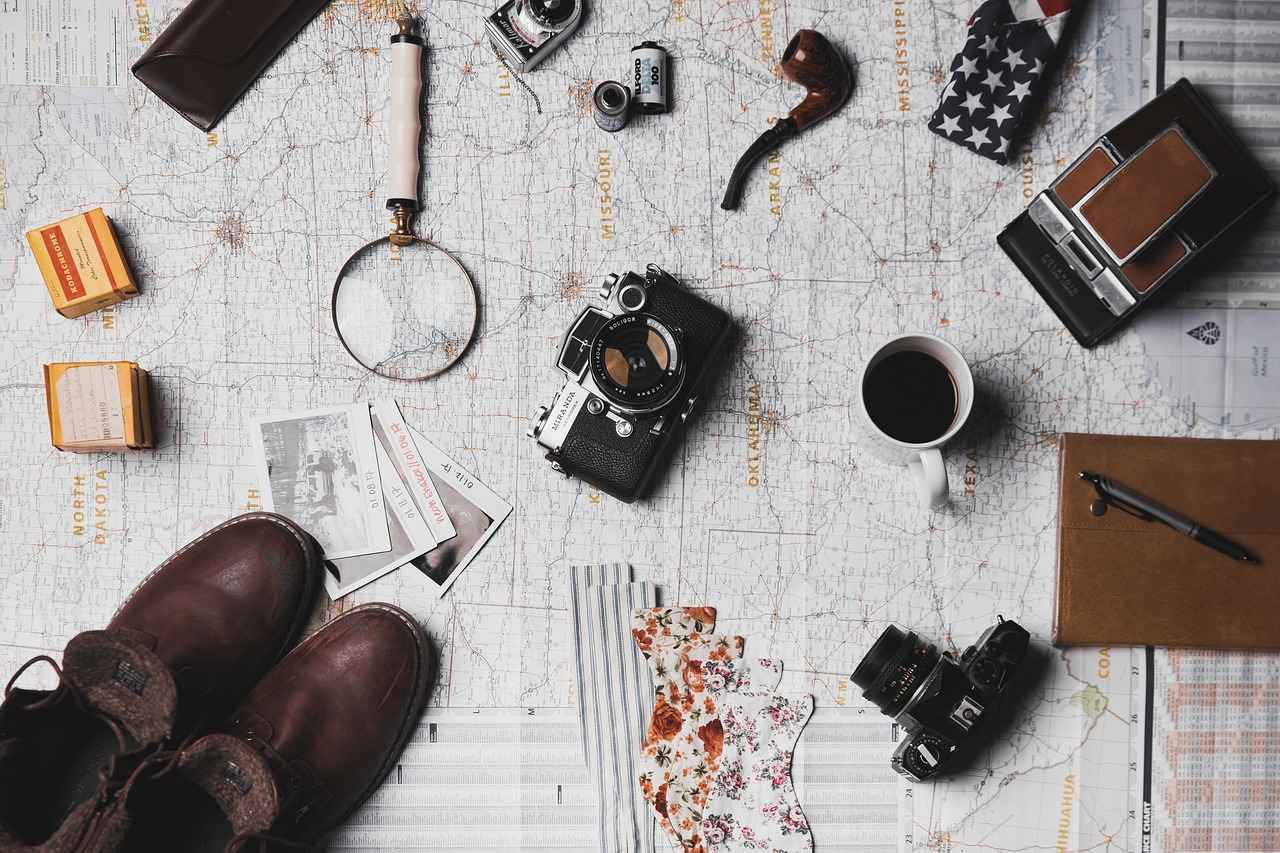
How to Prevent Your Action Camera from Overheating?
Overheating is a common issue faced by action camera users, especially during extended shooting sessions. Understanding how to prevent this problem is essential for capturing uninterrupted footage of your adventures. Below are some effective strategies to keep your action camera cool and functioning optimally.
Preventing overheating involves a combination of strategic practices that can significantly enhance your camera’s performance. Here are some key methods:
- Utilize External Cooling Solutions: Implementing external cooling methods can greatly assist in managing your camera’s temperature. Consider using small fans or specially designed heat sinks that can be attached to your camera. These devices help dissipate heat and maintain a stable operating temperature.
- Avoid Direct Sunlight: When shooting outdoors, try to keep your camera in shaded areas whenever possible. Direct sunlight can dramatically increase the temperature of your camera. Use reflective surfaces or portable shades to protect your camera from harsh sunlight.
- Manage Recording Durations: Long recording sessions can lead to overheating. To prevent this, break your recordings into shorter segments. Allow your camera to cool down between takes, especially in warm conditions.
- Monitor Ambient Temperatures: Be aware of the temperature conditions in which you are filming. High ambient temperatures can contribute to overheating. If you know you’ll be shooting in hot weather, take extra precautions to keep your camera cool.
- Use Airflow Techniques: Ensure that your camera has proper ventilation. If you’re using it in a case, consider removing the case during active shooting to allow for better airflow. This can help reduce heat buildup significantly.
Selecting compatible cooling accessories specifically designed for your camera model is crucial. These accessories are engineered to fit your camera perfectly, ensuring efficient heat dissipation. Research and read reviews to find the best options available in the market.
If you’re looking for a cost-effective solution, consider some DIY cooling methods. For example, you can attach small, portable fans to your camera setup or even use ice packs placed strategically around the camera (but ensure they do not come into direct contact with the camera to avoid moisture damage). These methods can provide immediate relief during extensive shooting sessions.
Another important factor in preventing overheating is to understand your camera’s recording settings. High-resolution settings, such as 4K, can generate more heat compared to lower resolutions. If you notice your camera overheating frequently, consider switching to a lower resolution or frame rate when high quality is not necessary.
Regular maintenance of your action camera can also help prevent overheating. Ensure that the camera’s vents are free from dust and debris, as blockages can hinder airflow. Additionally, keeping the firmware updated can improve performance and efficiency, reducing the likelihood of overheating.
By implementing these strategies, you can effectively prevent your action camera from overheating, ensuring that you capture every moment of your adventures without interruption. Remember, a cool camera is a happy camera!
Using External Cooling Solutions
When it comes to action cameras, overheating is a common issue that can disrupt your shooting experience. One effective way to combat this problem is by utilizing external cooling solutions. These devices can significantly help in managing heat buildup, ensuring your camera operates smoothly even during extended recording sessions.
External cooling solutions refer to devices specifically designed to dissipate heat from your action camera. These can include fans, heat sinks, and even cooling pads. By implementing these accessories, you can maintain an optimal temperature for your camera, which is crucial for both performance and longevity.
Fans and heat sinks are particularly effective in preventing overheating. Fans work by circulating air around the camera, while heat sinks absorb and disperse heat away from the camera body. Here are some key benefits:
- Improved Performance: Keeping your camera cool helps maintain its performance, allowing for longer recording times.
- Extended Lifespan: Reducing heat exposure can prolong the life of your camera’s internal components.
- Enhanced Stability: A cooler camera is less likely to experience glitches or freezes, ensuring smooth operation.
When selecting cooling accessories, it is essential to consider compatibility with your specific camera model. Look for products that are designed to fit securely and efficiently. Many brands offer specialized cooling solutions that integrate seamlessly with their action cameras, providing optimal heat dissipation.
If you’re in a pinch and need quick relief from overheating, there are simple DIY methods you can try:
- Attaching Small Fans: You can use portable USB fans to blow air directly onto your camera.
- Using Ice Packs: Placing ice packs around the camera (but not directly on it) can help lower the temperature.
- Creating Ventilation: Ensure that your camera is positioned in a way that allows for airflow. Avoid covering vents or placing it in enclosed spaces.
Another crucial aspect of preventing overheating is to monitor the ambient temperature and manage your recording durations. Avoid filming in direct sunlight or extremely hot conditions. If you plan to shoot for an extended period, consider breaking your footage into shorter segments. This allows your camera to cool down between takes, significantly reducing the risk of overheating.
Incorporating external cooling solutions into your action camera setup is a smart strategy to combat overheating. Whether you opt for specialized fans and heat sinks or DIY methods, maintaining a cooler operating temperature can enhance your shooting experience and prolong the life of your camera. By taking these proactive steps, you can ensure that your adventures are captured without interruption.
Choosing the Right Cooling Accessories
When it comes to maintaining the performance of your action camera, is crucial. As action cameras are designed for high-performance tasks, they can easily overheat during prolonged use, especially in challenging environments. Therefore, selecting accessories that are specifically tailored for your camera model ensures not only compatibility but also effectiveness in heat dissipation.
Here are some key considerations when choosing cooling accessories:
- Compatibility: Ensure that the cooling accessory is designed for your specific camera model. This will guarantee a snug fit and optimal performance.
- Material Quality: Look for accessories made from high-quality materials that can withstand heat and stress. Aluminum heat sinks, for example, are excellent for dissipating heat effectively.
- Design Features: Some cooling accessories come with built-in fans or ventilation systems that actively cool your camera. These features can significantly reduce overheating during extended use.
- Portability: If you’re an adventure seeker, consider the weight and size of the cooling accessory. Lightweight and compact options are preferable for easy transport.
Additionally, it’s essential to understand how these accessories work in conjunction with your camera. For instance, using a fan-based cooling system can create airflow around the camera body, helping to dissipate heat much faster than passive cooling methods.
Moreover, DIY cooling solutions can also be effective. Here are a few simple methods:
1. Use small USB fans: Attach them to your camera setup for active cooling.2. Ice packs: Place them in a cooler bag alongside your camera during breaks to lower the overall temperature.3. Heat-resistant cases: Invest in cases designed to reflect sunlight and insulate against heat buildup.
Implementing these strategies not only enhances the lifespan of your action camera but also ensures that you can capture your adventures without interruptions due to overheating.
In summary, selecting the right cooling accessories tailored for your specific camera model is vital for maintaining performance and preventing overheating. By considering compatibility, material quality, design features, and portability, you can make informed decisions that enhance your filming experience.
DIY Cooling Methods
When it comes to capturing breathtaking moments with your action camera, overheating can be a significant hurdle. Fortunately, there are several that you can employ to keep your camera functioning optimally during extended shooting sessions. Here, we will explore practical solutions that can provide immediate relief from overheating.
Overheating in action cameras often occurs due to prolonged use and high ambient temperatures. To combat this, consider the following simple yet effective DIY techniques:
- Attaching Small Fans: One of the easiest ways to cool down your action camera is by using small, portable fans. These fans can be attached to your camera setup, directing airflow towards the device. This constant circulation helps dissipate heat quickly, allowing for longer recording times.
- Using Ice Packs: Another effective method is to use ice packs strategically placed near the camera. Wrap a small ice pack in a cloth and position it close to the camera without direct contact. This can lower the surrounding temperature significantly and keep your camera cool during intense shooting sessions.
- Creating a DIY Cooling Rig: For those who enjoy a bit of engineering, consider building a simple cooling rig. This could involve a combination of a fan and a heat sink. By positioning a heat sink on the camera and connecting it to a fan that blows air across it, you can create a highly efficient cooling system.
- Utilizing Reflective Materials: Reflective materials can also be used to shield your camera from direct sunlight. By wrapping your camera in a reflective cloth or using a small umbrella, you can reduce heat absorption and prolong its operational life.
Implementing these methods is straightforward. For fans, you can find USB-powered mini fans that are easy to attach. Ice packs should be chosen carefully; opt for flexible ones that can mold around your camera setup. Ensure that any DIY rig you create does not obstruct any camera functions or ports.
Utilizing DIY cooling methods is crucial for several reasons:
- Extended Recording Time: By keeping your camera cool, you can increase its recording time significantly, allowing you to capture more footage without interruptions.
- Improved Performance: A cooler camera operates more efficiently, reducing the likelihood of glitches or malfunctions that can occur due to overheating.
- Cost-Effective Solutions: These methods are often inexpensive and do not require specialized equipment, making them accessible for all users.
In conclusion, employing DIY cooling methods can greatly enhance your shooting experience with an action camera. By using small fans, ice packs, and reflective materials, you can effectively manage heat buildup and ensure that your camera remains functional during those long, adventurous shoots. Remember, taking proactive measures to cool your camera can make all the difference in capturing those unforgettable moments.
Managing Recording Durations
When using an action camera, one of the most common challenges users face is overheating. This issue often arises during extended recording sessions, particularly in warm environments. Understanding how to effectively manage your recording durations can significantly mitigate this problem, ensuring that you capture every moment without interruption.
Continuous recording for long periods can lead to excessive heat buildup within the camera. This not only affects performance but can also cause permanent damage to the internal components. By strategically limiting recording times, you allow your camera to cool down, reducing the risk of overheating and prolonging its lifespan.
One effective strategy is to break lengthy recordings into shorter segments. For instance, instead of recording for a full hour, consider splitting your sessions into 10 to 15-minute segments. This approach allows your camera to cool down between recordings, helping to maintain optimal operating temperatures.
Utilizing a timer can help you manage your recording durations more efficiently. Set a timer for your desired recording length, and take a brief break after each segment. During these breaks, you can review your footage, adjust settings, or simply let your camera rest. This practice not only helps with overheating but also allows you to capture better quality footage by ensuring you’re focused and ready for each new segment.
After each recording session, it’s advisable to let your camera cool down for a few minutes. This can be as simple as turning off the camera and placing it in a shaded area. If you’re shooting in particularly hot conditions, consider using a small fan or a cooling pouch to speed up the cooling process. Maintaining proper ventilation around your camera can also aid in heat dissipation.
Be aware of the ambient temperature when planning your recording sessions. High temperatures can exacerbate overheating issues. If you’re in a particularly warm environment, it may be wise to limit your recording times even further, ensuring that your camera remains operational throughout your adventure.
Adjusting your camera settings can also impact heat generation. For example, reducing the resolution or frame rate can decrease the workload on the camera’s processor, resulting in less heat production. Always consult your camera’s manual for optimal settings that balance performance and temperature management.
By implementing these strategies for managing recording durations, you can effectively prevent overheating issues with your action camera. Breaking up long recordings, utilizing cool down periods, and being mindful of environmental factors will not only enhance your shooting experience but also ensure that your camera remains in top condition for all your adventures.

Why Does My Action Camera Keep Freezing?
When using an action camera, encountering freezing issues can be a significant inconvenience, disrupting your ability to capture precious moments during your adventures. Understanding the underlying causes of these problems is essential for effective troubleshooting. Let’s explore the reasons why your action camera may keep freezing and how to address these issues.
Freezing issues can arise from several factors, including:
- Software Glitches: Outdated firmware or bugs in the operating system can lead to performance issues, including freezing.
- Memory Card Problems: Incompatible or low-quality memory cards may not handle the data transfer speeds required for high-resolution video recording, resulting in freezing.
- Environmental Conditions: Extreme temperatures, whether too hot or too cold, can affect the camera’s performance and lead to freezing.
Software glitches are often the primary culprits behind freezing issues. To identify and resolve these glitches:
- Check for Firmware Updates: Regularly updating your camera’s firmware can fix bugs and enhance performance. Visit the manufacturer’s website for the latest updates.
- Reset Settings: If freezing persists, consider resetting your camera to factory settings to eliminate any misconfigurations.
Memory card compatibility is crucial for smooth operation. Here are tips to ensure you’re using the right card:
- Select High-Speed Cards: Always opt for a memory card with a high-speed rating (UHS-I or UHS-II) to ensure it can handle the data rate of your recordings.
- Check Manufacturer Recommendations: Refer to your camera’s user manual for recommended memory card brands and specifications.
Environmental factors can significantly impact your action camera’s functionality:
- Temperature Extremes: Using your camera in very hot or cold conditions can cause it to freeze. Always try to shoot in moderate temperatures.
- Moisture and Dust: Ensure that your camera is protected from moisture and dust, as these can lead to internal damage and freezing.
If your action camera freezes, follow these steps to regain functionality:
- Perform a Soft Reset: Turn off the camera, remove the battery, wait a few seconds, and then power it back on. This simple step can often resolve minor glitches.
- Format the Memory Card: If freezing continues, formatting the memory card may help eliminate corruption issues. Remember to back up your data before formatting.
To minimize the risk of freezing in the future, consider implementing these best practices:
- Regular Maintenance: Keep your camera clean and ensure that all ports are free from dust and moisture.
- Monitor Battery Levels: Low battery levels can affect performance. Always ensure your camera is adequately charged before use.
By understanding the causes of freezing in action cameras and implementing the suggested solutions, you can enhance your shooting experience and capture your adventures without interruptions.
Identifying Software Glitches
When using action cameras, encountering issues such as freezing can be a common frustration. One significant cause of this problem is software glitches. These glitches can arise from outdated firmware, leading to performance inconsistencies that hinder your shooting experience. Therefore, it is crucial to understand how to identify and resolve these issues effectively.
Software glitches refer to unexpected behavior in your camera’s operating system, often resulting in freezing or crashing. These issues can stem from various factors, including:
- Outdated Firmware: Manufacturers frequently release updates to fix bugs and improve performance. Failing to update can leave your camera vulnerable to glitches.
- Incompatible Settings: Incorrect settings can lead to conflicts within the software, causing the camera to freeze during operation.
- Corrupted Files: If the camera encounters corrupted video or image files, it may struggle to process them, resulting in freezing.
Regularly updating your camera’s firmware is one of the most effective ways to mitigate freezing problems. Here’s how it helps:
- Bug Fixes: Firmware updates often contain patches for known bugs that can cause freezing, enhancing the overall stability of your camera.
- Performance Improvements: Updates may optimize the camera’s processing capabilities, allowing it to handle tasks more efficiently.
- New Features: Manufacturers may also introduce new features that enhance usability, making your shooting experience smoother.
Updating your firmware is a straightforward process. Follow these steps for a successful update:
- Check for Updates: Visit the manufacturer’s website or use the camera’s companion app to find available firmware updates.
- Download the Update: Follow the instructions to download the latest firmware version onto a compatible memory card.
- Install the Update: Insert the memory card into your camera and follow the prompts to install the update. Ensure your camera has sufficient battery life during this process.
If updating the firmware does not resolve the freezing issue, consider these additional troubleshooting steps:
- Perform a Soft Reset: Turning off the camera, removing the battery, and reinserting it can often resolve temporary glitches.
- Check Memory Card Compatibility: Ensure you are using a high-speed, compatible memory card. Low-quality cards can lead to freezing during recording.
- Clear Cache and Data: If applicable, clearing the camera’s cache or resetting to factory settings can help eliminate persistent problems.
Sometimes, environmental conditions can contribute to freezing. High temperatures, humidity, and extreme cold can affect your camera’s performance. Ensure your camera is used within the recommended temperature range and is adequately ventilated during use.
By taking proactive measures such as regularly updating your firmware and following these troubleshooting tips, you can significantly reduce the risk of freezing and enhance your overall shooting experience. This approach not only helps maintain your camera’s functionality but also ensures that you can capture your adventures without interruption.
Memory Card Compatibility Issues
When it comes to using action cameras, one of the most critical components that can affect performance is the memory card. are often overlooked, yet they can lead to significant problems, including freezing during recordings. Understanding how to choose the right memory card is essential for ensuring your camera operates smoothly.
Memory cards serve as the storage medium for your action camera, holding everything from video footage to photos. The performance of your action camera is heavily dependent on the speed and quality of the memory card you choose. Using a card that cannot keep up with the camera’s data writing speed may result in freezing, corrupted files, or even complete data loss.
Incompatibility can arise from several factors:
- Speed Class: Memory cards are categorized by speed classes, such as Class 10, UHS-I, and UHS-II. Action cameras often require high-speed cards to handle 4K video recording.
- Capacity: Ensure that the memory card’s capacity meets the requirements of your camera. Some cameras may not support cards over a certain size, which can lead to freezing.
- Brand and Quality: Using low-quality or generic memory cards can lead to performance issues. It is always advisable to choose cards from reputable manufacturers.
When selecting a memory card, consider the following:
- Speed Ratings: Look for cards with a high write speed rating. For example, a UHS-I card with a minimum write speed of 30MB/s is ideal for 4K video recording.
- Compatibility: Check your action camera’s specifications to find recommended memory cards. Manufacturers often provide a list of compatible cards.
- Durability: Action cameras are often used in extreme conditions. Choose memory cards that are waterproof, shockproof, and temperature resistant.
Being able to identify a faulty memory card can save you from losing valuable footage. Watch for these signs:
- Frequent Freezing: If your camera regularly freezes while recording, it may be a sign that the memory card cannot keep up.
- Corrupted Files: If you notice files that won’t open or are corrupted, the memory card may be failing.
- Slow Performance: A noticeable lag in writing or retrieving files can indicate that the memory card is subpar.
To prolong the life of your memory card and ensure optimal performance:
- Regular Formatting: Format your memory card in the camera after backing up your data. This helps maintain performance and reduces the risk of corruption.
- Avoid Overfilling: Keep some space free on your memory card to ensure efficient performance.
- Store Properly: When not in use, store your memory card in a protective case to prevent physical damage.
By understanding the importance of memory cards and how to select the right one for your action camera, you can prevent freezing issues and ensure that your adventures are captured flawlessly. Always prioritize quality and compatibility to enhance your shooting experience.

What to Do When Your Action Camera Freezes?
When you’re out capturing breathtaking moments with your action camera, the last thing you want is for it to freeze. If your action camera freezes, there are several troubleshooting steps you can take to resolve the issue quickly. Understanding these steps can help you get back to filming your adventures without missing a beat.
Freezing issues can arise from various factors, including:
- Software Glitches: Outdated firmware or bugs in the operating system can lead to performance issues.
- Memory Card Problems: Incompatible or corrupt memory cards can disrupt the camera’s functionality.
- Environmental Conditions: Extreme temperatures or humidity can affect the camera’s performance.
If your action camera freezes, follow these steps to troubleshoot:
A soft reset can often restore functionality. To do this:
- Turn off the camera.- Remove the battery.- Wait for about 10 seconds.- Reinsert the battery and power it back on.
This simple process can clear temporary glitches and restore normal operation.
Ensure that your camera’s firmware is up to date. Manufacturers frequently release updates that fix bugs and improve performance. To check for updates:
- Connect your camera to a computer or use the manufacturer’s app.
- Follow the prompts to check for and install any available updates.
Corrupted files on your memory card can lead to freezing. Formatting the card can help eliminate these issues:
- Back up any important files.- Access the camera's settings menu.- Select the option to format the memory card.
Always ensure that you back up your data before formatting, as this process will erase all files on the card.
Using a compatible and high-quality memory card is crucial. Check that your card meets the camera’s specifications. If you suspect your card is the issue, try using a different one to see if the problem persists.
If you’ve been using your camera for an extended period, it may overheat, leading to freezing. Allow your camera to cool down before using it again. Avoid shooting in direct sunlight and take breaks during long recording sessions.
To minimize the risk of your action camera freezing in the future, consider the following tips:
- Regular Maintenance: Keep your camera clean and free of dust and moisture.
- Use High-Quality Accessories: Invest in recommended batteries and memory cards that are designed for your specific camera model.
- Monitor Environmental Conditions: Avoid using your camera in extreme temperatures or high humidity.
By following these troubleshooting steps and preventive measures, you can effectively address freezing issues with your action camera, ensuring that you capture every moment of your adventures without interruption.
Performing a Soft Reset
When your action camera encounters issues such as freezing or unresponsiveness, performing a soft reset can often restore functionality. This simple yet effective method can resolve many common problems without the need for extensive troubleshooting or technical expertise.
A soft reset involves turning off your camera and removing the battery, which helps clear temporary glitches and refreshes the device’s system. Unlike a hard reset, which may erase your settings and data, a soft reset retains your configurations while restoring normal operation.
- Step 1: Turn off your camera completely. Ensure that it is not in standby mode.
- Step 2: Remove the battery from the camera. Wait for about 10 to 30 seconds. This pause allows any residual power to dissipate, which can help in clearing any temporary issues.
- Step 3: Reinsert the battery securely back into the camera.
- Step 4: Power the camera back on. Observe whether the issue has been resolved.
Many electronic devices, including action cameras, can experience minor software glitches due to various reasons such as:
- Extended use without a break
- Intermittent power supply
- Software bugs that may arise during operation
By performing a soft reset, you essentially give your camera a chance to “restart” its internal processes, which can eliminate these temporary glitches and restore normal functionality.
If a soft reset does not resolve the issue, consider the following:
- Check for Firmware Updates: Ensure your camera’s firmware is up to date, as manufacturers regularly release updates to fix bugs and improve performance.
- Inspect Your Memory Card: Sometimes, a faulty or incompatible memory card can cause freezing. Make sure you are using a high-quality card that is compatible with your camera model.
- Clear Storage Space: If your memory card is full, it can lead to performance issues. Delete unnecessary files to free up space.
If you find that your camera continues to freeze or malfunction even after performing a soft reset and trying other troubleshooting steps, it may be time to seek professional assistance. Persistent issues could indicate hardware problems that require expert attention.
In summary, a soft reset is a quick and effective way to troubleshoot common action camera problems. By following the outlined steps, you can often restore your device’s functionality and get back to capturing your adventures without interruption.
Formatting the Memory Card
When it comes to maintaining the performance of your action camera, one crucial aspect that often gets overlooked is the condition of your memory card. is a simple yet effective way to ensure that your camera functions smoothly and efficiently. In this section, we will explore why formatting is important and how it can help you avoid frustrating issues like freezing.
Over time, memory cards can become cluttered with data, leading to potential corruption issues. Such corruption can manifest as freezing or lagging during recordings, which can spoil your precious moments. By formatting your memory card, you essentially wipe the slate clean, allowing your camera to operate without the hindrances of fragmented files and corrupted data.
When your action camera freezes, it can be due to a variety of factors, but often the culprit lies within the memory card. Corrupted files can disrupt the camera’s ability to read and write data efficiently, resulting in freezing. Formatting the card removes these corrupted files and restores the card to its original state, enhancing performance.
- Backup Your Data: Before you proceed with formatting, it is essential to back up all your important files. This ensures that you do not accidentally lose valuable footage.
- Access Camera Settings: Navigate to the settings menu of your action camera. Look for the option labeled ‘Format’ or ‘Format Memory Card.’
- Confirm Formatting: Follow the prompts to confirm that you wish to format the card. Be aware that this action is irreversible.
- Check Compatibility: Ensure that your memory card is compatible with your camera. Using high-speed, recommended cards can further reduce the likelihood of freezing.
It is advisable to format your memory card regularly, especially if you notice your camera freezing frequently. Additionally, formatting is a good practice after transferring files to your computer or when the card is new. This helps in clearing any pre-existing data that might interfere with your camera’s performance.
Many users fear that formatting will delete all their data, but as mentioned earlier, a proper backup can alleviate this concern. Moreover, some believe that formatting is unnecessary if the card appears to be functioning normally. However, regular formatting can prevent issues before they arise, ensuring a smoother experience.
In summary, formatting your memory card is a vital step in maintaining the functionality of your action camera. It not only helps in eliminating freezing issues but also optimizes the overall performance of your device. Always remember to back up your data before formatting, and consider making this a routine part of your camera maintenance.

How to Fix Battery Drain Issues in Action Cameras?
For action camera enthusiasts, battery drain is a persistent challenge, particularly during extended shooting sessions. Understanding the root causes of battery depletion and implementing effective solutions is crucial for uninterrupted recording. This guide will delve into the factors contributing to battery drain and provide actionable strategies to enhance battery life.
What Causes Battery Drain in Action Cameras?
- High Resolution and Frame Rate: Recording at high resolutions (like 4K) and frame rates significantly increases power consumption.
- Continuous Wi-Fi/Bluetooth Usage: Keeping Wi-Fi or Bluetooth enabled for extended periods can lead to quicker battery depletion.
- Screen Usage: Frequent use of the camera’s display for previews or settings adjustments can also drain the battery faster.
How to Extend Your Action Camera’s Battery Life?
- Utilize Battery Saving Modes: Most modern action cameras offer battery-saving features. Activating these settings can greatly extend your shooting time.
- Lower Resolution and Frame Rate: If high resolution is not necessary for your shoot, consider reducing the recording quality to save battery.
- Turn Off Wi-Fi and Bluetooth: Disable wireless features when not in use to conserve battery life.
- Limit Screen Time: Use the display only when necessary. Consider using voice commands or remote controls to minimize screen usage.
Understanding Battery Life Expectations
Every action camera comes with a specified battery life, typically measured in minutes of recording time. Familiarizing yourself with these specifications can help you plan your shoots effectively. For instance, a camera rated for 90 minutes of recording may only last 60 minutes under high-demand settings. Always check the manufacturer’s guidelines to set realistic expectations.
Using External Battery Solutions
For extended shoots, consider investing in external battery packs or power banks compatible with your action camera. These can provide additional power, allowing you to shoot for longer periods without interruption. Furthermore, some cameras support external battery grips, which can be a game-changer for lengthy adventures.
What Are the Best Practices for Action Camera Battery Maintenance?
- Regularly Charge Your Batteries: Avoid letting your batteries drain completely before recharging. Frequent partial charges can help maintain battery health.
- Store Batteries Properly: If you’re not using your camera for an extended period, store the batteries in a cool, dry place. Keeping them at around 50% charge is ideal for long-term storage.
- Monitor Battery Health: Over time, lithium-ion batteries can lose capacity. Regularly check your battery’s health and replace it if you notice significant performance drops.
What to Do When Your Action Camera Battery Drains Too Quickly?
If you find your action camera battery draining faster than expected, try the following troubleshooting steps:
- Reset Camera Settings: Sometimes, incorrect settings can lead to excessive battery use. Resetting to factory settings can help.
- Update Firmware: Ensure your camera’s firmware is up to date. Manufacturers often release updates that improve battery performance and efficiency.
- Check for Background Processes: Some cameras have background processes that can drain battery life. Make sure to close any unnecessary applications or features.
By understanding the factors that contribute to battery drain and implementing these practical solutions, you can significantly enhance the performance of your action camera and ensure that you capture every moment of your adventures without interruption.
Understanding Battery Life Expectations
When it comes to using action cameras, one of the most critical aspects to consider is battery life. Understanding your action camera’s battery life expectations can significantly enhance your shooting experience and help you avoid interruptions during your adventures. Each action camera model comes with a specified battery life, which can vary based on several factors.
The battery life of your action camera can be affected by various elements. Here are some key factors:
- Recording Resolution: Higher resolutions, such as 4K, consume more power than lower resolutions like 1080p.
- Frame Rate: Shooting at a higher frame rate (e.g., 60fps) can drain the battery faster than lower frame rates.
- Wi-Fi and Bluetooth Usage: Using connectivity features for live streaming or remote control can significantly impact battery life.
- Temperature: Extreme temperatures can affect battery performance, causing it to drain more quickly.
To make the most of your action camera’s battery, consider the following strategies:
- Plan Your Shoot: Familiarize yourself with your camera’s battery life and plan your recording sessions accordingly. If you know your camera lasts for about 90 minutes, try to keep your shoots within that timeframe.
- Use Battery Saving Features: Most action cameras come equipped with battery-saving modes. Enable these features to extend your shooting time.
- Limit High-Drain Features: Disable Wi-Fi and Bluetooth when not in use, and avoid high-resolution settings unless necessary.
If you frequently engage in long shooting sessions or activities where charging isn’t feasible, investing in extra batteries can be a game-changer. Having additional batteries on hand ensures you can continue capturing moments without worrying about running out of power.
It’s essential to recognize that battery lifespan can diminish over time. Here are some tips to maintain your batteries:
- Store Batteries Properly: Keep your batteries in a cool, dry place to prolong their lifespan.
- Charge Regularly: Avoid letting your batteries fully discharge before recharging, as this can lead to reduced capacity over time.
- Use Manufacturer-Approved Chargers: Always use chargers recommended by the manufacturer to prevent damage.
By understanding your action camera’s battery life expectations and implementing effective management strategies, you can significantly enhance your shooting experience. Whether through careful planning, utilizing battery-saving features, or investing in extra batteries, these practices will ensure you capture every thrilling moment without interruption.
Using Battery Saving Modes
When it comes to capturing breathtaking moments during your adventures, action cameras are a popular choice for both amateur and professional videographers. However, one common challenge users face is battery life. Fortunately, most action cameras come equipped with battery-saving features that can significantly extend your shooting time. Understanding how to effectively utilize these modes can enhance your filming experience, allowing you to focus on capturing stunning footage without the constant worry of running out of battery.
Battery-saving modes are special settings designed to reduce power consumption in your action camera. These modes can limit certain functionalities, adjust video resolution, or modify frame rates to preserve battery life. By activating these features, users can maximize their recording time, especially during lengthy outdoor adventures.
- Accessing Settings: Navigate to your camera’s settings menu, where you’ll find options related to power management.
- Choosing the Right Mode: Select the battery-saving mode that suits your recording needs. Some cameras offer various options, such as Eco Mode or Low Power Mode.
- Adjusting Video Quality: Consider lowering the resolution or frame rate while in battery-saving mode. This adjustment can significantly extend recording time without compromising too much on quality.
Activating battery-saving modes offers several advantages:
- Extended Recording Time: Users can enjoy longer shooting sessions without the need to frequently recharge or swap batteries.
- Enhanced Flexibility: With additional battery life, you can capture more spontaneous moments, whether it’s a thrilling action shot or a serene landscape.
- Reduced Heat Generation: Using battery-saving modes can also help minimize overheating, allowing your camera to function more efficiently during extended use.
In addition to using battery-saving modes, there are other strategies to help extend your action camera’s battery life:
- Turn Off Unused Features: Disable Wi-Fi, GPS, and other features when not in use, as these can drain battery power quickly.
- Keep Your Camera Cool: Avoid exposing your camera to direct sunlight for prolonged periods, as heat can negatively affect battery performance.
- Use Spare Batteries: Carrying extra batteries can be a lifesaver during long shoots, ensuring you never miss a moment.
In conclusion, utilizing battery-saving modes is an effective way to enhance your action camera’s performance and extend your shooting time. By understanding how to activate these features and implementing additional battery-saving strategies, you can focus on capturing your adventures without the constant worry of battery drain. Embrace these tips, and you’ll be well-equipped to make the most of your action camera, ensuring that every thrilling moment is captured in stunning detail.

What Are the Best Practices for Action Camera Maintenance?
Maintaining your action camera is essential for ensuring its longevity and optimal performance. Regular maintenance can prevent many common issues that users face, such as overheating, freezing, and battery drain. By following best practices, you can ensure that your action camera remains in top condition, ready to capture your adventures at a moment’s notice.
- Keep Your Firmware Updated: Regularly updating your camera’s firmware is crucial. Manufacturers often release updates that fix bugs, improve performance, and enhance features. Check the manufacturer’s website or the camera app for the latest updates.
- Regular Cleaning: Dirt, dust, and moisture can adversely affect your camera’s performance. Clean the lens with a soft microfiber cloth and ensure that all ports are free from debris. For underwater cameras, rinse with fresh water after use.
- Proper Storage: When not in use, store your camera in a cool, dry place. Avoid leaving it in direct sunlight or in extreme temperatures. Using a padded case can protect it from physical damage.
- Battery Care: To extend your battery life, avoid completely draining it before recharging. Store batteries at around 50% charge if you won’t be using the camera for an extended period. Consider using battery-saving modes when possible.
- Check Memory Card Compatibility: Always use high-quality, compatible memory cards. Low-quality cards can lead to freezing and other performance issues. Regularly format your memory card to prevent corruption.
Regular maintenance not only enhances the performance of your action camera but also extends its lifespan. Neglecting maintenance can lead to a host of issues, including:
- Overheating: Dust accumulation can block ventilation, leading to overheating. Regular cleaning helps maintain proper airflow.
- Software Glitches: Failing to update firmware can result in bugs that affect functionality. Regular updates can prevent these issues.
- Battery Drain: If batteries are not properly maintained, they can degrade quickly, leading to reduced shooting time.
Even with the best maintenance practices, issues may still arise. Here are some quick troubleshooting tips:
- If Your Camera Overheats: Allow it to cool down before using it again. Ensure it’s in a well-ventilated area and consider using external cooling solutions.
- If Your Camera Freezes: Perform a soft reset by turning it off and removing the battery. This can often resolve temporary glitches.
- For Battery Drain Issues: Check if any settings are consuming excessive power, such as Wi-Fi or GPS. Turn off unnecessary features when not in use.
By adhering to these best practices and understanding the importance of maintenance, you can significantly enhance your action camera’s performance and reliability. Remember, a well-maintained action camera is your best ally in capturing stunning moments during your adventures.
Regular Firmware Updates
Keeping your camera’s firmware up to date is crucial for ensuring optimal functionality and performance improvements. Regular checks can help avoid potential issues, allowing you to capture your adventures without interruption.
Firmware updates are designed to enhance the performance of your action camera. These updates can fix bugs, improve stability, and introduce new features that enhance your shooting experience. Neglecting to update your firmware can lead to various problems, including freezing, overheating, and reduced battery life.
- Visit the manufacturer’s website to find the latest firmware version.
- Connect your camera to a computer or use the camera’s app to check for updates.
- Follow the on-screen instructions to download and install the firmware.
If you fail to keep your firmware updated, you might experience a range of issues. Common problems include:
- Increased frequency of software glitches.
- Incompatibility with new accessories.
- Missing out on new features that enhance usability.
It is advisable to check for firmware updates at least once every few months. Additionally, after any major software updates from the manufacturer, a check for firmware updates is essential to ensure compatibility and performance.
1. Charge your camera fully before starting the update process.2. Back up your settings and any important files.3. Download the latest firmware from the official website.4. Follow the provided instructions for installation carefully.5. Restart your camera after the update is complete.
Yes, updating the firmware can resolve existing issues with your camera. Many users have reported significant improvements in camera stability and performance after performing updates. This includes reduced freezing and improved battery efficiency.
- Set reminders to check for updates regularly.
- Join user forums or communities to stay informed about the latest updates.
- Read the release notes for updates to understand what improvements are included.
In conclusion, keeping your camera’s firmware updated is not just a recommendation; it is a necessity for optimal performance. By following these guidelines, you can ensure that your action camera remains functional and ready for your next adventure.
Cleaning Your Action Camera
is an essential aspect of maintaining its performance and longevity. Over time, dirt, moisture, and other environmental factors can accumulate on your camera, potentially leading to operational issues. In this section, we will explore the importance of regular cleaning, the best practices to follow, and the tools you can use to ensure your action camera remains in optimal condition.
Keeping your action camera clean is crucial for several reasons:
- Performance Optimization: Dirt and moisture can obstruct lenses and ports, leading to poor image quality and connectivity issues.
- Longevity: Regular cleaning can prevent wear and tear, ensuring your camera lasts longer.
- Safety: A clean camera is less likely to malfunction, which is particularly important during outdoor adventures.
The frequency of cleaning your camera largely depends on how often you use it and the environments in which you operate. Here are some guidelines:
- After Every Use: If you’ve been in dusty or wet conditions, it’s best to clean your camera immediately after use.
- Regular Maintenance: Even if you haven’t used your camera in challenging conditions, a routine cleaning every few weeks is advisable.
- Before Important Shoots: Always give your camera a thorough cleaning before any significant events or trips.
Having the right tools can make the cleaning process much easier and more effective:
- Microfiber Cloth: Ideal for wiping down the lens and body without scratching.
- Lens Cleaning Solution: Specifically designed to remove smudges and dirt from glass surfaces.
- Compressed Air: Useful for blowing dust out of ports and crevices.
- Soft Brush: Helps to gently remove dirt from hard-to-reach areas.
Follow these steps to effectively clean your action camera:
- Power Off: Always turn off your camera and remove the battery before cleaning.
- Lens Cleaning: Use a microfiber cloth and lens cleaning solution to gently wipe the lens in circular motions.
- Body Cleaning: Wipe down the camera body with a damp microfiber cloth to remove dirt and grime.
- Port Cleaning: Use compressed air to blow out any dust from ports and openings.
- Check Seals: Inspect any seals or covers for damage and clean them to ensure they are functioning properly.
To ensure you do not damage your camera while cleaning, keep these tips in mind:
- Avoid Harsh Chemicals: Never use household cleaners as they can damage the camera’s finish and components.
- No Abrasive Materials: Steer clear of paper towels or rough cloths that can scratch the lens or body.
- Don’t Rush: Take your time while cleaning to ensure you do not miss any spots or inadvertently damage the camera.
By following these guidelines and incorporating regular cleaning into your maintenance routine, you can significantly enhance the performance and lifespan of your action camera. Remember, a clean camera is not just about aesthetics; it’s about ensuring that every adventure is captured in the best possible quality.

How to Troubleshoot Other Common Action Camera Issues?
Action cameras are fantastic tools for capturing thrilling adventures, but they can sometimes encounter a variety of issues beyond just overheating and freezing. Understanding how to troubleshoot these problems can save you time and frustration, ensuring you never miss a moment. Below, we explore some common action camera issues and provide practical solutions to help you get back to filming.
Aside from overheating and freezing, action cameras may face audio issues, connectivity problems, and video quality concerns. Each of these problems can hinder your filming experience and affect the overall quality of your footage.
Poor audio quality can detract from your video content. Here are some steps to troubleshoot:
- Check Microphone Settings: Ensure that your microphone settings are correctly configured for the environment. For instance, if you’re filming in a windy area, consider using a windscreen.
- Inspect for Obstructions: Make sure that nothing is obstructing the microphone. Dirt or debris can muffle sound.
- Test with External Microphones: If your action camera supports external microphones, try using one to improve audio quality.
Connectivity issues with Wi-Fi or Bluetooth can disrupt your ability to share or control your camera remotely. Here’s how to troubleshoot:
- Restart Your Camera: A simple restart can often resolve connectivity problems. Turn off the camera, wait for a few seconds, and turn it back on.
- Re-establish Connections: If you’re having trouble connecting to your smartphone or other devices, delete the existing connection and set it up again.
- Check for Firmware Updates: Ensure that your camera’s firmware is up to date, as updates can fix bugs related to connectivity.
Video quality issues can arise from various factors. Here are some troubleshooting tips:
- Adjust Resolution Settings: Ensure that your camera’s resolution settings match your intended output. Higher resolutions may be necessary for detailed shots.
- Clean the Lens: A dirty lens can cause blurry or hazy footage. Regularly clean your lens with a microfiber cloth.
- Check Frame Rates: Ensure that your frame rate settings are appropriate for the type of footage you want to capture. Higher frame rates are better for fast action.
Battery drain can be a significant concern during long shooting sessions. To troubleshoot battery problems:
- Monitor Battery Health: Regularly check your battery’s health. If it drains quickly, it may need replacement.
- Utilize Battery Saving Modes: Most action cameras come with battery-saving features. Activating these can extend your shooting time significantly.
- Limit Background Applications: Ensure that unnecessary applications are closed when using your camera to conserve battery life.
SD card issues can lead to recording failures or corrupted files. Here’s how to troubleshoot:
- Use Compatible SD Cards: Always use high-speed and recommended SD cards for your action camera to avoid compatibility issues.
- Regularly Format Your SD Card: Formatting your SD card can help prevent corruption. Remember to back up your footage before formatting.
- Check for Damage: Inspect your SD card for physical damage. A damaged card can cause recording errors.
By understanding these common issues and their solutions, you can enhance your action camera experience and ensure that you capture every exciting moment without interruption.
Dealing with Audio Issues
Audio quality is a crucial component of video production, especially for action cameras that capture dynamic moments. When audio problems arise, they can significantly detract from the overall video experience. Here, we will explore common audio issues and provide practical solutions to ensure your recordings maintain high quality.
Action cameras often face various audio issues that can compromise the clarity and quality of sound. Some of the most prevalent problems include:
- Wind Noise: Strong winds can create unwanted noise, overshadowing the intended audio.
- Low Volume Levels: Sometimes, the recorded sound may be too faint to hear clearly.
- Distortion: Overloading the microphone can lead to distorted audio, making it unintelligible.
Improving audio quality is essential for enhancing the viewer’s experience. Here are some effective strategies:
Before recording, it’s crucial to check your microphone settings. Ensure that the microphone is set to the appropriate input level. Adjusting the gain can help eliminate distortion and ensure that the sound is captured clearly.
For superior audio quality, consider investing in an external microphone. These microphones often provide better sound capture than built-in options. Look for directional microphones that can minimize background noise, particularly in windy conditions.
Physical obstructions can hinder sound quality. Make sure that your microphone is not blocked by your hands, clothing, or other objects while recording. Additionally, using a windscreen can significantly reduce wind noise during outdoor shoots.
If you’re looking for budget-friendly solutions, consider the following DIY methods:
- Wind Muff: Create a simple wind muff using foam or fabric to cover your microphone, which can help reduce wind interference.
- Shock Mount: A DIY shock mount can prevent vibrations from reaching the microphone, reducing handling noise.
Testing your audio setup before starting your shoot is vital. Use the following steps:
1. Connect your microphone and set the levels.2. Record a short test clip while speaking at the expected volume.3. Playback the clip to check for clarity and volume.4. Make any necessary adjustments before the actual recording.
If you find that you’ve recorded footage with audio issues, there are still options available:
- Audio Editing Software: Use software like Audacity or Adobe Audition to enhance audio quality post-recording. These tools can help you reduce noise, adjust levels, and apply effects.
- Re-recording: If possible, consider re-recording the audio separately and syncing it with your video during editing.
By understanding the common audio issues and implementing these effective strategies, you can significantly improve the audio quality of your action camera recordings. Whether you’re capturing thrilling adventures or creating content for social media, clear and high-quality audio will enhance your storytelling and engage your audience more effectively.
Fixing Connectivity Problems
Connectivity issues with Wi-Fi or Bluetooth can significantly hinder the functionality of your action camera, impacting your ability to transfer files, use remote controls, and access live streaming features. These problems can be frustrating, especially when you are eager to capture and share your adventures. Fortunately, there are several practical solutions to address these connectivity challenges.
Understanding the root causes of connectivity issues is essential for effective troubleshooting. Common factors include:
- Interference: Other electronic devices can interfere with Wi-Fi and Bluetooth signals.
- Distance: Being too far from the connected device can weaken the signal.
- Software Glitches: Outdated firmware or software bugs can disrupt connectivity.
- Network Congestion: High traffic on your Wi-Fi network can lead to dropped connections.
If you are experiencing Wi-Fi connectivity problems, consider the following steps:
- Restart Your Camera: A simple restart can often resolve temporary glitches. Turn off your camera, wait a few seconds, and power it back on.
- Check Your Wi-Fi Settings: Ensure that your camera is connected to the correct Wi-Fi network and that the password is entered correctly.
- Reduce Interference: Move away from other electronic devices that might cause interference, such as microwaves or cordless phones.
- Update Firmware: Regularly check for firmware updates on your camera, as these can resolve connectivity bugs.
Bluetooth issues can also be a common source of frustration. Here are some effective solutions:
- Re-establish the Connection: Disconnect and then reconnect your camera to the Bluetooth device. This can refresh the connection.
- Check Bluetooth Settings: Make sure Bluetooth is enabled on both your camera and the connected device. Verify that they are within range.
- Clear Bluetooth Cache: If your camera allows it, clearing the Bluetooth cache can help resolve persistent connection issues.
- Update Device Software: Ensure that both your camera and the connected device have the latest software updates installed.
To prevent future connectivity issues, consider the following best practices:
- Regularly Restart Your Devices: Regularly restarting both your camera and connected devices can help maintain stable connections.
- Keep Firmware Updated: Regular updates can improve performance and connectivity.
- Manage Your Connections: Disconnect devices that are no longer in use to reduce strain on your camera’s connectivity resources.
By following these troubleshooting steps and preventative measures, you can effectively address connectivity problems with your action camera, ensuring that you can enjoy seamless functionality and capture every moment of your adventures.
Frequently Asked Questions
- What should I do if my action camera overheats?
If your action camera overheats, try to turn it off and let it cool down. You can also use external cooling solutions like fans or heat sinks, and avoid direct sunlight while recording.
- How can I prevent my action camera from freezing?
To prevent freezing, ensure your firmware is updated regularly and use high-quality, compatible memory cards. If it freezes, performing a soft reset or formatting the memory card may help.
- What are some tips for extending battery life?
To extend battery life, familiarize yourself with your camera’s battery life specifications and activate battery-saving modes. Avoid using features that drain power, like Wi-Fi, when not needed.
- How often should I clean my action camera?
Regular cleaning is essential! Aim to clean your action camera, especially the lens and ports, after every few uses or after exposure to dirt and moisture to maintain optimal performance.
- What should I do if I experience audio issues?
For audio issues, check your microphone settings and ensure there are no obstructions. Sometimes, simply restarting the camera can resolve connectivity problems related to audio.
