This article delves into effective methods for converting action camera footage into formats suitable for popular platforms like Instagram, YouTube, and TikTok, ensuring high-quality content sharing.
Why is Footage Conversion Important?
Converting footage is crucial for enhancing viewer experience and engagement. Each platform has specific requirements regarding video format, resolution, and length. Understanding these requirements can significantly impact the accessibility and quality of your videos, leading to better viewer retention and interaction.
Choosing the Right Format for Each Platform
Different social media platforms demand specific video formats. Here’s a breakdown:
- Instagram Video Formats: Instagram supports square (1:1), vertical (4:5), and landscape (16:9) formats. Selecting the correct format is vital for maximizing viewer engagement.
- YouTube Video Formats: YouTube primarily uses landscape format (16:9) and supports various resolutions. Adhering to these formats can help you reach a wider audience.
- TikTok Video Formats: TikTok predominantly uses vertical format (9:16). Creating videos in this format is essential for optimal viewing on mobile devices.
Editing Software for Footage Conversion
Choosing the right editing software is essential for converting action camera footage effectively. Various tools offer features tailored to different platforms:
- Popular Editing Tools: Programs like Adobe Premiere Pro, Final Cut Pro, and DaVinci Resolve provide extensive features for editing and converting video footage.
- Mobile Editing Apps: For on-the-go editing, mobile apps like InShot and CapCut offer user-friendly interfaces and essential features for quick video conversion.
Steps to Convert Action Camera Footage
The conversion process involves several crucial steps:
- Importing Footage: Begin by importing your action camera footage into the chosen editing software. This step is essential for accessing your files.
- Editing for Platform Requirements: Tailor your edits to meet specific platform requirements, such as aspect ratio and video length, enhancing viewer experience.
Export Settings for Optimal Quality
Choosing the right export settings is vital for maintaining video quality while meeting platform specifications. Consider:
- Resolution and Bitrate Considerations: Adjusting resolution and bitrate settings can help balance quality and file size, ensuring quick loading times.
- File Types and Compression: Selecting appropriate file types (like MP4 or MOV) and understanding compression techniques can result in optimal playback across various devices.
Best Practices for Sharing Converted Footage
Once your footage is converted, following best practices can enhance visibility:
- Using Hashtags and Descriptions: Incorporate relevant hashtags and engaging descriptions to improve discoverability on platforms like Instagram and TikTok.
- Engaging with Your Audience: Interacting with viewers through comments and messages fosters community engagement, encouraging shares and follows.
Common Mistakes to Avoid
Being aware of common pitfalls can help you produce higher-quality content:
- Ignoring Platform Specifications: Neglecting specific requirements can lead to poor video quality or improper formatting.
- Over-Editing Your Footage: While editing is essential, overdoing it can result in a loss of authenticity. Strive for a balance that enhances content without overwhelming it.
Final Thoughts on Footage Conversion
Understanding the nuances of converting action camera footage for social media platforms can significantly enhance your content’s quality and reach. By following the outlined methods and best practices, you can ensure effective engagement with your audience and maximize your content’s impact.

Why is Footage Conversion Important?
In today’s digital landscape, the importance of footage conversion cannot be overstated. As content creators strive to engage their audiences across various platforms, understanding how to optimize video for each one is crucial. This article delves into why converting action camera footage is essential for enhancing viewer experience and ensuring accessibility.
Converting footage is not merely a technical requirement; it plays a vital role in enhancing viewer experience and engagement. Each platform, whether it be Instagram, YouTube, or TikTok, has unique specifications that can significantly impact the quality and accessibility of your videos. Here are several reasons why this process is indispensable:
- Platform-Specific Requirements: Different platforms have distinct video format requirements, including aspect ratios, resolutions, and file sizes. For instance, Instagram favors square (1:1) and vertical (4:5) formats, while YouTube primarily uses a landscape (16:9) format. Adhering to these specifications ensures that your content is presented optimally.
- Improved Accessibility: Converting footage to meet platform standards enhances accessibility for viewers. This includes ensuring that videos load quickly and play smoothly across various devices, which is essential for retaining audience attention.
- Enhanced Engagement: Well-converted footage is more likely to engage viewers. By delivering high-quality content that fits seamlessly within the platform’s ecosystem, you can encourage viewers to interact with your videos, leading to higher engagement rates.
- Quality Preservation: Converting footage properly helps maintain video quality. This is particularly important when sharing action camera footage that may have high dynamic range and fast-moving scenes. Proper conversion techniques can preserve the integrity of the original footage.
- Maximized Reach: Each platform has its own audience demographics and preferences. By tailoring your content to meet the needs of each platform, you can maximize your reach and ensure that your videos resonate with the intended audience.
To illustrate the importance of footage conversion further, consider the impact of video quality on viewer retention. Research shows that videos with poor quality or improper formatting can lead to increased bounce rates, where viewers leave the video before it finishes. By contrast, well-formatted and high-quality videos keep viewers engaged, encouraging them to watch until the end and share the content with others.
Moreover, understanding the necessity of converting footage can also enhance your brand’s reputation. Consistently delivering high-quality content across platforms reflects professionalism and dedication to your craft. This can lead to increased trust from your audience, which is invaluable in today’s competitive content landscape.
In conclusion, the process of converting action camera footage is a critical step in content creation that should not be overlooked. By recognizing the specific requirements of each platform and the benefits of proper conversion, creators can significantly enhance the viewer experience, boost engagement, and ultimately achieve greater success in their content-sharing endeavors.

Choosing the Right Format for Each Platform
In today’s digital age, understanding how to effectively share your content across various social media platforms is crucial. Each platform has its unique audience and specific requirements for video formats. This article delves into the importance of choosing the right format for each platform to ensure your action camera footage is displayed at its best.
Choosing the appropriate video format is essential for several reasons:
- Quality: Different formats can affect the resolution and overall quality of your video.
- Engagement: Videos that fit the platform’s specifications are more likely to be viewed and shared.
- Accessibility: Proper formats ensure that your content is accessible on various devices.
Each social media platform has its own set of guidelines regarding video formats. Being aware of these specifications can significantly enhance your viewer’s experience:
Instagram offers several formats, including:
- Square (1:1): Ideal for feed posts, providing a balanced view on both desktop and mobile.
- Vertical (4:5): Perfect for maximizing screen space on mobile devices, encouraging more engagement.
- Landscape (16:9): Suitable for IGTV and Reels, allowing for a cinematic experience.
YouTube predominantly uses the landscape format (16:9). It supports various resolutions, including:
- 1080p (Full HD): A standard for high-quality uploads.
- 4K: For creators aiming for ultra-high-definition content.
Understanding these formats can help you reach a wider audience and maintain viewer retention.
TikTok primarily utilizes a vertical format (9:16). This format is essential for:
- Mobile Optimization: Most TikTok users access the platform via mobile devices, making vertical videos more engaging.
- Quick Consumption: Short, snappy videos that fit the vertical format cater to the platform’s fast-paced nature.
To ensure that your videos meet the specific requirements of each platform, editing is key. Here are some steps to consider:
Begin by importing your action camera footage into editing software. Organizing your clips can streamline the editing process, allowing you to focus on creating engaging content.
Adjust your footage to meet the specifications of each platform:
- Aspect Ratio: Ensure the aspect ratio matches the platform’s requirements.
- Video Length: Adhere to the maximum length allowed by the platform to avoid truncation.
- Resolution: Export at the highest resolution possible to maintain quality.
After editing, selecting the right export settings is vital for maintaining video quality:
Adjusting the resolution and bitrate can help balance quality and file size. Aim for:
- High Resolution: For platforms like YouTube, where quality matters.
- Optimized Bitrate: To ensure quick loading times without sacrificing clarity.
Utilize widely accepted formats such as MP4 or MOV, which are compatible across most platforms. Understanding compression techniques can further enhance playback quality.
Once your footage is converted and edited, following best practices for sharing can significantly enhance engagement:
Incorporating relevant hashtags and engaging descriptions can boost discoverability on platforms like Instagram and TikTok. Use trending hashtags to increase visibility.
Responding to comments and messages fosters community engagement, encouraging viewers to share your content and follow your channels.
Being aware of common pitfalls can help you produce higher-quality content:
Ignoring the specific requirements for each platform can lead to poor video quality, negatively impacting viewer experience.
While editing is essential, excessive editing can result in a loss of authenticity. Strive for a balance that enhances your content without overwhelming it.
By understanding the nuances of video formats across different social media platforms, you can significantly enhance your content’s quality and reach, ensuring effective audience engagement.
Instagram Video Formats
When it comes to sharing content on social media, especially on Instagram, understanding the various video formats available is essential for maximizing viewer engagement. Instagram supports multiple formats, including square (1:1), vertical (4:5), and landscape (16:9). Each format serves a unique purpose and caters to different viewing experiences. In this article, we will explore these formats in detail, helping you choose the right one for your content.
- Square (1:1): This format is ideal for posts that aim for a balanced composition. It takes up more screen space in the feed compared to landscape videos, making it a popular choice for brands looking to catch the viewer’s eye quickly.
- Vertical (4:5): This format is particularly effective for mobile users, as it utilizes the vertical space of the screen. Vertical videos can enhance viewer engagement, as they fill the screen more effectively than square formats when viewed on mobile devices.
- Landscape (16:9): While this format is less common for Instagram posts, it is often used for IGTV and Reels. Landscape videos are suitable for cinematic content, providing a wider view that can be captivating for storytelling.
Selecting the appropriate format is crucial for several reasons:
1. Viewer Engagement: The right format can significantly enhance viewer retention and engagement. Videos that are well-suited to the platform's specifications are more likely to be watched in their entirety.2. Visual Appeal: Different formats allow for various creative expressions. Choosing the right one can elevate the aesthetic quality of your content.3. Platform Compatibility: Each format has specific requirements that affect how the video is displayed. Using the correct format ensures that your content is not cropped or distorted.
When determining which format to use, consider the following factors:
- Content Type: Action-packed videos may benefit from a vertical format to capture the full scope of the action, while tutorials may work better in a square format.
- Target Audience: Understanding your audience’s preferences can guide your format choice. If your audience primarily uses mobile devices, vertical formats may be more effective.
- Platform Trends: Staying updated with trends on Instagram can help you decide which format is currently resonating with viewers.
To maximize the effectiveness of your chosen format, follow these best practices:
- High Quality: Always upload videos in high resolution. This ensures clarity and professionalism.
- Engaging Thumbnails: Create compelling thumbnails that capture attention, especially for IGTV and Reels.
- Optimize Captions: Use engaging captions and relevant hashtags to improve discoverability and engagement.
In summary, understanding Instagram’s video formats—square, vertical, and landscape—is essential for creating engaging content. By carefully considering your content type, audience, and current trends, you can select the right format to optimize viewer engagement and enhance the overall quality of your posts. This strategic approach will not only improve the visibility of your content but also foster a stronger connection with your audience.
YouTube Video Formats
YouTube is one of the most popular video-sharing platforms globally, and understanding its video formats is essential for content creators. The platform primarily utilizes a landscape format with an aspect ratio of 16:9, which is widely recognized as the standard for most videos. This format not only enhances the viewing experience on larger screens but also allows for various resolutions, ensuring that videos look great whether viewed on a smartphone or a high-definition television.
Using the correct aspect ratio is crucial for maximizing viewer engagement. Videos that do not adhere to the 16:9 format may appear with black bars on the sides or top, detracting from the overall viewing experience. This can lead to decreased viewer retention and engagement, as audiences may find it less appealing to watch videos that do not fill their screens properly.
YouTube supports a range of resolutions, from 144p to 8K. Here are some common resolutions:
- 144p – 256 x 144 pixels
- 360p – 640 x 360 pixels
- 720p – 1280 x 720 pixels
- 1080p – 1920 x 1080 pixels
- 4K – 3840 x 2160 pixels
- 8K – 7680 x 4320 pixels
Choosing the right resolution is essential for ensuring that your videos are not only visually appealing but also accessible to viewers with varying internet speeds. Higher resolutions provide better quality but may require more bandwidth, which can be a consideration for users on slower connections.
To reach a wider audience, it’s important to optimize your videos for YouTube’s platform. Here are some tips:
- Use Descriptive Titles: Ensure your video title accurately reflects the content and includes relevant keywords.
- Create Engaging Thumbnails: Custom thumbnails can significantly increase click-through rates.
- Write Detailed Descriptions: Use the description box to provide context, include keywords, and add links to relevant content.
- Incorporate Tags: Tags help YouTube understand your video’s content and can improve visibility in search results.
While creating content for YouTube, it’s easy to make mistakes that can hinder your video’s performance. Here are some common pitfalls:
- Ignoring Aspect Ratios: Always ensure your videos are in the 16:9 format to avoid poor presentation.
- Neglecting Metadata: Failing to fill out titles, descriptions, and tags can limit your video’s discoverability.
- Overlooking Video Quality: Always upload in the highest resolution possible to maintain quality.
Understanding YouTube’s video formats and resolutions is vital for content creators aiming to maximize their reach and engagement. By adhering to the 16:9 landscape format and optimizing video settings, creators can ensure their content is accessible and appealing to a broad audience. Remember to focus on quality, metadata, and viewer experience to make the most of your YouTube presence.
TikTok Video Formats
TikTok has revolutionized the way we consume short-form video content. As a platform primarily designed for mobile use, it is crucial to understand the specific video formats that enhance viewer engagement. One of the most significant aspects of TikTok is its predominant use of the vertical format, specifically the 9:16 aspect ratio. This format is not just a preference but a necessity for optimal viewing experiences on mobile devices, which are the primary means through which users access the platform.
The vertical format aligns perfectly with how users naturally hold their smartphones. This design choice allows for a more immersive viewing experience, capturing the audience’s attention more effectively than traditional landscape formats. In fact, videos created in the 9:16 format tend to perform better in terms of engagement metrics, such as likes and shares. By adhering to this format, creators can ensure that their content is not only visually appealing but also easily consumable.
When producing videos for TikTok, it is essential to consider several factors that can enhance viewer engagement:
- Content Length: TikTok allows videos of varying lengths, but shorter clips, typically between 15 to 60 seconds, are often more effective in retaining viewer attention.
- Visual Composition: Utilize the vertical space creatively by placing key elements in the center of the frame, ensuring that they are easily visible and engaging.
- Text and Graphics: Incorporate bold text and graphics that are easy to read. This is particularly important as viewers often watch videos without sound.
To make the most out of the vertical format, consider the following tips:
- Focus on the First Few Seconds: Capture your audience’s attention within the first few seconds. A strong hook can significantly increase the chances of viewers watching until the end.
- Use Trending Sounds: Incorporating popular sounds or music can enhance the appeal of your video and increase its chances of going viral.
- Engage with Trends: Participate in trending challenges or themes that resonate with your audience. This not only boosts visibility but also fosters community engagement.
While creating videos in the 9:16 format, avoid these common pitfalls:
- Neglecting Lighting: Poor lighting can diminish the quality of your video. Always ensure that your shooting environment is well-lit.
- Overly Complex Edits: While editing is essential, overly complex transitions can distract from the content. Aim for simplicity that complements your message.
- Ignoring Audience Feedback: Pay attention to comments and reactions from viewers. This feedback can guide your future content creation efforts.
In summary, the vertical format of 9:16 is not just a trend but a fundamental aspect of TikTok that enhances user experience. By understanding the importance of this format and implementing strategies to optimize video content, creators can significantly improve their engagement and reach on the platform. Embrace the vertical format, focus on creativity, and connect with your audience to make the most of your TikTok journey.

Editing Software for Footage Conversion
Editing software plays a pivotal role in the process of converting action camera footage, especially when aiming to share content across various platforms like Instagram, YouTube, and TikTok. Selecting the right editing software is crucial for achieving high-quality results and ensuring your videos stand out.
When it comes to converting action camera footage, several factors should guide your choice of editing software:
- User Interface: An intuitive interface can significantly reduce the learning curve, allowing you to focus on editing rather than navigating complex menus.
- Compatibility: Ensure the software is compatible with your operating system and supports the formats used by your action camera.
- Features: Look for features that enhance your editing experience, such as color correction, stabilization, and audio editing tools.
- Export Options: The ability to export in various formats is essential for meeting the specific requirements of different platforms.
There are numerous editing software options available, each offering unique features tailored for different user needs:
| Software | Key Features | Best For |
|---|---|---|
| Adobe Premiere Pro | Advanced editing tools, multi-format support, cloud integration | Professional editors |
| Final Cut Pro | Magnetic timeline, 4K support, optimized for Mac | Mac users |
| DaVinci Resolve | Color grading, audio post-production, free version available | Filmmakers and colorists |
For those who prefer editing on-the-go, mobile apps offer convenient solutions:
- InShot: A user-friendly app with essential editing features, perfect for social media videos.
- CapCut: Offers a range of tools for quick edits and effects, suitable for TikTok and Instagram content.
- Quik: Developed by GoPro, this app automatically edits footage, making it easy to create highlight reels.
To ensure a smooth editing and conversion process, follow these steps:
1. Import your action camera footage into the editing software.2. Organize your clips and choose the best takes.3. Edit the footage according to the platform requirements: - Aspect ratio - Resolution - Length4. Apply necessary effects, transitions, and audio adjustments.5. Export the video in the required format with optimal settings.
When exporting your videos, consider the following best practices:
- Resolution: Aim for the highest resolution supported by the platform, such as 1080p for YouTube.
- File Format: MP4 is widely accepted across platforms for its balance of quality and file size.
- Bitrate Settings: Adjust bitrate settings to ensure quick loading times without sacrificing video quality.
In conclusion, the right editing software can transform your action camera footage into stunning videos tailored for social media platforms. By considering user-friendly options, understanding platform requirements, and following best practices, you can create engaging content that resonates with your audience.
Popular Editing Tools
When it comes to editing and converting action camera footage, choosing the right software is essential for achieving high-quality results. There are a plethora of options available, each with its own unique features and capabilities. Understanding these tools can greatly enhance your editing workflow and ensure that your videos are optimized for platforms like Instagram, YouTube, and TikTok.
Several editing programs stand out in the market, catering to both beginners and professionals. Here are some of the most popular choices:
- Adobe Premiere Pro: This industry-standard software is known for its robust features and flexibility. It supports a wide range of formats and provides advanced editing tools, making it suitable for high-quality video production.
- Final Cut Pro: Exclusively for Mac users, Final Cut Pro offers a user-friendly interface with powerful editing capabilities. Its magnetic timeline allows for easy adjustments, and it supports 4K video editing, making it ideal for action camera footage.
- DaVinci Resolve: Renowned for its color grading capabilities, DaVinci Resolve is a favorite among filmmakers. It combines professional editing tools with advanced color correction features, allowing users to create visually stunning videos.
- HitFilm Express: A great choice for those on a budget, HitFilm Express offers many features for free, including visual effects and compositing tools. It’s perfect for creators looking to experiment with their videos without a significant financial commitment.
- iMovie: For beginners, iMovie is an excellent entry-level tool. It’s straightforward and allows quick edits, making it suitable for casual users who want to create engaging videos without delving into complex software.
When selecting editing software, consider the following features:
- User Interface: A clean and intuitive interface can significantly enhance your editing experience, especially if you are new to video editing.
- Format Support: Ensure the software supports the formats required by the platforms you intend to upload your videos to, such as MP4 or MOV.
- Export Options: Look for tools that offer various export settings, allowing you to customize resolution, bitrate, and file type.
- Editing Tools: Advanced features like color correction, audio editing, and motion graphics can elevate your videos and make them more engaging.
Yes, there are several mobile apps designed for quick and efficient video editing. These apps are perfect for creators who want to edit on the go:
- InShot: This app is user-friendly and offers essential features like trimming, filters, and text overlays, making it ideal for quick edits.
- CapCut: Known for its extensive library of effects and music, CapCut allows users to create dynamic videos with ease, perfect for TikTok and Instagram.
- Adobe Premiere Rush: A simplified version of Premiere Pro, Rush provides powerful editing tools in a mobile-friendly format, allowing seamless editing across devices.
Selecting the right editing software depends on your specific needs, budget, and level of expertise. If you are a beginner, starting with user-friendly options like iMovie or InShot may be beneficial. For more advanced users, Adobe Premiere Pro or DaVinci Resolve can provide the depth required for professional-quality edits.
Ultimately, the right editing tool will not only streamline your workflow but also enhance the quality of your action camera footage, ensuring that your content stands out on social media platforms.
Mobile Editing Apps
In today’s fast-paced digital world, have become essential tools for content creators. With the rise of social media platforms like Instagram, YouTube, and TikTok, the need for quick and efficient video editing has never been greater. These apps allow users to edit on the go, making it easier to share high-quality content instantly.
Mobile editing apps are designed with user-friendly interfaces that cater to both beginners and experienced editors. They offer a range of essential features, enabling users to perform quick edits without the need for complex software. This accessibility is particularly beneficial for those who are always on the move and need to manage their content efficiently.
- Intuitive Interfaces: Apps like InShot and CapCut provide simple navigation, allowing users to edit videos quickly.
- Essential Editing Tools: These apps include features such as trimming, cutting, and adding music or text overlays.
- Filters and Effects: Users can enhance their videos with various filters and effects to make them more visually appealing.
- Export Options: Mobile editing apps allow for easy exporting in different formats suitable for various social media platforms.
InShot is a popular choice among mobile editors due to its robust features. It supports video and photo editing, making it versatile for different types of content. Users can adjust the aspect ratio to fit platform requirements, apply music tracks, and add text or emojis to their videos. The app also offers a range of filters and effects, allowing for creative customization.
CapCut is another leading mobile editing app that has gained popularity for its simplicity and powerful features. It provides advanced editing tools such as speed control, reverse video, and keyframe animation. CapCut’s library of music and sound effects enhances the overall editing experience, making it easy for creators to produce engaging content.
To maximize the potential of mobile editing apps, consider the following tips:
- Plan Your Edits: Before diving into editing, outline your video’s structure and the key elements you want to include.
- Utilize Templates: Many apps offer pre-designed templates that can save time and provide inspiration for your edits.
- Experiment with Effects: Don’t hesitate to try out different filters and effects to see what resonates best with your audience.
- Stay Updated: Regularly check for app updates to access new features and improvements that can enhance your editing process.
While mobile editing apps offer convenience, users may encounter challenges such as limited storage space or slower processing times on older devices. To mitigate these issues:
- Optimize Storage: Regularly delete unused apps and files to free up space for your editing projects.
- Close Background Apps: Ensure other applications are closed to improve your device’s performance while editing.
In summary, mobile editing apps like InShot and CapCut are invaluable tools for content creators looking to produce high-quality videos quickly. By understanding their features and how to utilize them effectively, you can enhance your editing skills and share engaging content across social media platforms.
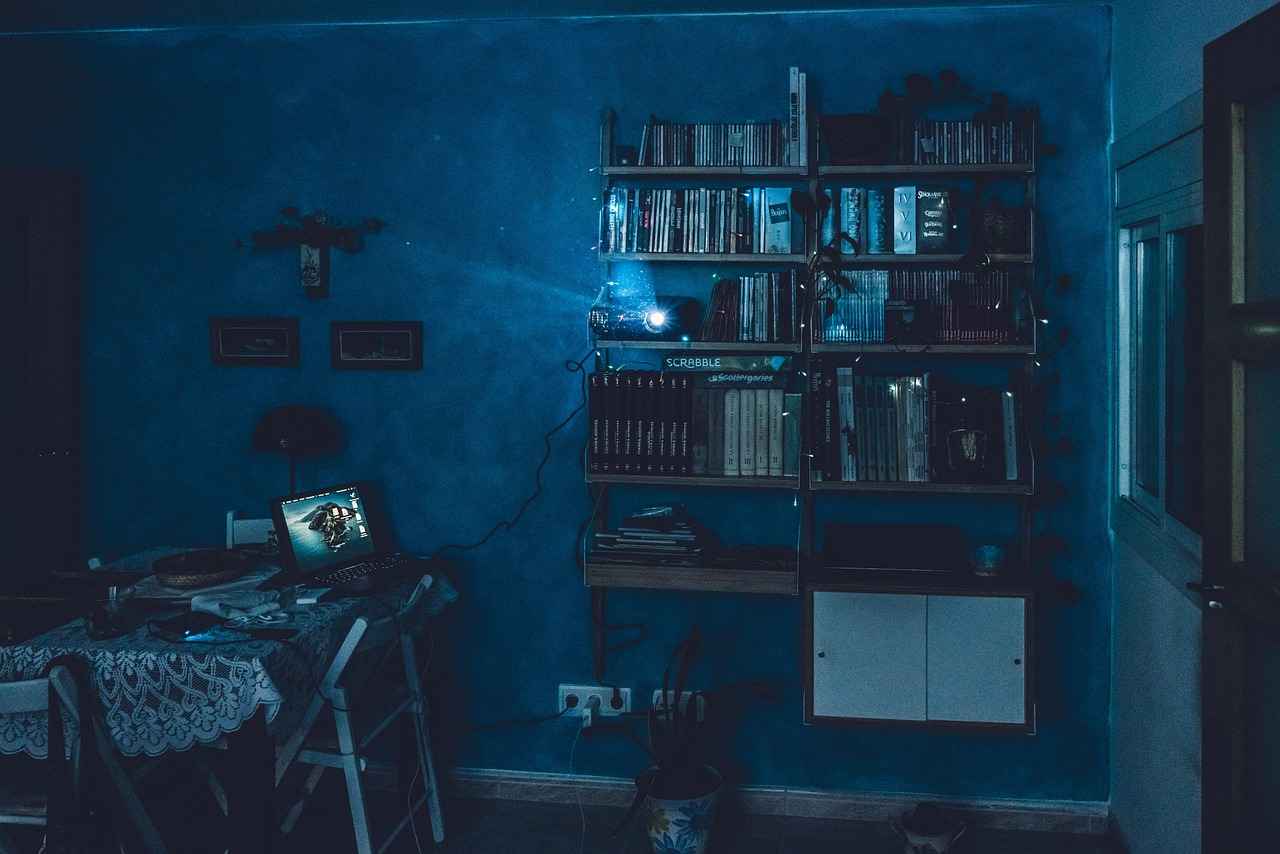
Steps to Convert Action Camera Footage
Converting action camera footage into formats suitable for social media platforms is a crucial skill for content creators. Whether you are aiming to share breathtaking adventures on Instagram, informative tutorials on YouTube, or engaging clips on TikTok, understanding the conversion process is essential. This article outlines the , ensuring that your videos maintain high quality and meet platform specifications.
The conversion process involves several vital steps that can significantly impact the quality of your final video. By following these steps, you can ensure that your footage is ready for optimal sharing across various platforms.
Begin by importing your action camera footage into your chosen editing software. This step is crucial as it allows you to access your files and prepares them for editing. Most software supports a variety of formats, but it’s essential to check compatibility. Here’s how to do it:
- Connect your action camera to your computer or use a card reader.
- Open your editing software and select the import option.
- Navigate to your footage and select the files you wish to import.
Once your footage is imported, the next step is to edit it according to the specific requirements of each platform. This includes adjusting the aspect ratio, resolution, and video length. Here are some tips:
- Aspect Ratio: Instagram supports various formats such as square (1:1), vertical (4:5), and landscape (16:9). YouTube primarily utilizes landscape (16:9), while TikTok favors vertical (9:16).
- Resolution: Ensure your video is at least 1080p for high-quality playback.
- Video Length: Each platform has different limits; for instance, Instagram Reels allow up to 60 seconds, while TikTok videos can be up to 10 minutes.
Choosing the right export settings is essential for maintaining video quality while meeting platform specifications. Here are some critical aspects to consider:
Resolution: 1920x1080 (1080p)Bitrate: 8-12 Mbps for 1080pFile Type: MP4 is widely accepted across platforms
Adjusting these settings can help balance video quality and file size, ensuring quick loading times without sacrificing clarity.
Selecting the appropriate file type and understanding compression techniques can enhance playback across various devices. The MP4 format is generally recommended for its compatibility and efficiency. Additionally, using compression tools can help reduce file size while retaining quality, making it easier for viewers to access your content.
Once your footage is converted, following best practices for sharing can enhance visibility and engagement. Incorporating relevant hashtags and engaging descriptions can improve discoverability, helping your videos reach a broader audience. Here are some effective strategies:
- Use Relevant Hashtags: Research trending hashtags related to your content.
- Engaging Descriptions: Write captivating descriptions that encourage viewers to interact with your content.
- Engage with Your Audience: Respond to comments and messages to foster community engagement.
Being aware of common pitfalls in the conversion process can help you produce higher-quality content. Here are some mistakes to avoid:
- Ignoring Platform Specifications: Each platform has its unique requirements; neglecting these can lead to poor video quality.
- Over-Editing Your Footage: While editing is essential, over-editing can detract from the authenticity of your content.
By following these outlined steps, you can effectively convert your action camera footage for various social media platforms, ensuring that your content is both engaging and of high quality.
Importing Footage
When you embark on the journey of editing your action camera footage, the very first step is importing your footage into your selected editing software. This initial action is not just a formality; it is a crucial gateway to accessing your precious files and setting the stage for the editing process. Without this step, your editing journey cannot even begin.
To start, connect your action camera to your computer using a USB cable or remove the memory card and insert it into a card reader. This allows your computer to recognize the device and access the stored footage. Once connected, open your editing software and navigate to the import option. This can typically be found in the file menu or as a prominent button on the interface.
Why is Importing Essential? Importing your footage is essential for several reasons:
- Accessibility: Importing allows you to access your video files directly within the software, making it easier to organize and manage your clips.
- Previewing: You can preview your footage within the software, enabling you to select the best clips for your project.
- Editing Features: Many editing programs offer tools and features that only become available once your footage is imported, such as color correction and transitions.
Once you have imported your footage, take a moment to review the clips. This is a good time to delete any unwanted or unusable files, which can help streamline your workflow. Consider creating a dedicated project folder on your computer to keep your files organized. This will not only help you locate your footage easily but also ensure that all related files, such as audio tracks and graphics, are stored in one place.
After organizing your files, familiarize yourself with the editing software’s interface. Each program has its unique layout and tools, so spending a little time exploring can pay off significantly during the editing process. Look for tutorials specific to your software to maximize your efficiency and creativity.
As you prepare to edit, remember that the quality of your original footage greatly influences the final product. Ensure that your action camera settings were optimized for the best possible capture, including resolution, frame rate, and stabilization features. This foresight will save you time and effort during the editing phase.
In summary, the process of importing your action camera footage is a vital first step that lays the groundwork for a successful editing experience. By taking the time to properly import and organize your clips, you set yourself up for a smoother workflow and a more polished final product. So, take a deep breath, connect your camera, and dive into the exciting world of video editing!
Editing for Platform Requirements
When it comes to editing action camera footage, tailoring your edits to meet the specific requirements of each platform is essential. This ensures that your videos not only look great but also engage your audience effectively. Each platform—whether it’s Instagram, YouTube, or TikTok—has its own set of guidelines regarding aspect ratio, resolution, and video length. Adhering to these specifications can significantly enhance the viewer experience.
Different platforms cater to various audiences and viewing habits. For instance, Instagram users often prefer quick, visually appealing content, while YouTube viewers may be looking for longer, more in-depth videos. By customizing your edits, you can ensure that your content resonates with the audience’s expectations and viewing habits.
Aspect ratio is a critical factor in how your video is displayed. For example, Instagram supports multiple formats:
- Square (1:1) – Ideal for posts in the feed.
- Vertical (4:5) – Great for maximizing screen space on mobile devices.
- Landscape (16:9) – Best for IGTV and longer videos.
In contrast, TikTok primarily uses a vertical format (9:16), making it crucial to edit your footage accordingly to avoid cropping important content.
Resolution affects the clarity and overall quality of your video. For YouTube, a resolution of 1080p (1920×1080) is recommended, while Instagram supports resolutions up to 4K (3840×2160) for IGTV. Ensuring that your footage meets these resolutions can enhance viewer satisfaction and engagement.
Each platform has different optimal video lengths. For instance:
- Instagram videos can range from 3 seconds to 60 seconds for regular posts, while IGTV allows for longer formats.
- YouTube videos can vary widely, but a length of 8-12 minutes is often ideal for retaining viewer attention.
- TikTok videos can be up to 3 minutes, but shorter clips tend to perform better.
By aligning your video length with these guidelines, you can improve the likelihood of your content being watched in its entirety.
Utilizing effective editing techniques can further enhance your footage. Here are some practical tips:
- Transitions: Use smooth transitions to keep the flow of your video seamless.
- Text Overlays: Adding text can help convey your message quickly, especially on platforms where users may scroll quickly.
- Music and Sound Effects: Incorporating background music or sound effects can make your video more engaging and entertaining.
Before exporting your video for each platform, ensure that you have:
- Checked all edits for consistency and quality.
- Adjusted color grading to enhance visual appeal.
- Reviewed audio levels to ensure clarity.
By paying attention to these details, you can create a polished final product that meets the expectations of your audience.

Export Settings for Optimal Quality
When it comes to sharing your action camera footage on social media platforms, export settings play a crucial role in ensuring that your videos maintain their quality and meet the specific requirements of each platform. Choosing the right export settings is essential for maintaining video quality while meeting platform specifications. This can significantly impact how your footage is perceived by viewers. In this section, we will delve deeper into the various aspects of export settings that can enhance your video’s performance across platforms like Instagram, YouTube, and TikTok.
Export settings determine how your video will appear once uploaded. They influence factors such as resolution, bitrate, and file format, all of which can affect the overall viewing experience. A well-optimized video can lead to better engagement, increased shares, and a more extensive reach. Conversely, poorly chosen settings can result in pixelated images, buffering issues, or even videos that fail to upload altogether.
- Resolution: Select a resolution that aligns with the platform’s requirements. For example, YouTube favors 1080p or 4K, while TikTok videos are typically best at 720p to maintain quick loading times.
- Bitrate: The bitrate affects video quality and file size. A higher bitrate often results in better quality but larger files. Finding the right balance is crucial.
- File Format: MP4 is widely accepted across platforms, but understanding the nuances of each platform’s preferred formats can enhance compatibility.
Resolution refers to the number of pixels in each dimension that the video displays. Higher resolutions provide more detail, but they also increase file size. For instance, 1080p is a common choice for YouTube, while TikTok users often upload videos in 720p for optimal performance on mobile devices.
Bitrate, measured in kilobits per second (kbps), is another critical factor. A higher bitrate improves quality but can lead to longer loading times. For social media, a bitrate of around 5,000 kbps is often sufficient for 1080p videos, balancing quality and performance.
The file type you choose can significantly affect playback quality and compatibility. MP4 is generally the best option due to its widespread acceptance and efficient compression. Understanding the differences between formats like MOV and AVI can also help you make informed decisions based on your target platform.
Compression is essential for reducing file sizes while maintaining quality. Techniques such as variable bitrate (VBR) allow for dynamic adjustments, optimizing quality during complex scenes while minimizing size during simpler ones. This ensures smoother playback across various devices and internet speeds.
- Ignoring Platform Specifications: Each platform has unique requirements. Failing to adhere to these can lead to poor video quality or formatting issues.
- Overlooking Aspect Ratios: Different platforms require specific aspect ratios. For instance, TikTok favors vertical videos, while YouTube emphasizes landscape formats.
By understanding and implementing the right export settings, you can ensure that your action camera footage not only meets but exceeds the expectations of your audience. This attention to detail can make a significant difference in how your content is received and shared across social media platforms.
Resolution and Bitrate Considerations
When it comes to sharing high-quality video content, resolution and bitrate are two critical factors that can significantly impact the viewing experience. Understanding how to adjust these settings can help you strike a balance between video quality and file size, ensuring that your content loads quickly and remains visually appealing on platforms like Instagram, YouTube, and TikTok.
What is Resolution? Resolution refers to the number of pixels that make up your video. Higher resolutions, such as 4K (3840 x 2160 pixels) or 1080p (1920 x 1080 pixels), provide clearer and more detailed images. However, higher resolutions also result in larger file sizes, which can lead to longer loading times and potential buffering issues for viewers, especially on mobile devices.
Why is Bitrate Important? Bitrate is the amount of data processed per unit of time in your video. It is measured in kilobits per second (kbps) or megabits per second (Mbps). A higher bitrate generally means better video quality, as more data is being transmitted. However, this also increases the file size, which can be problematic for online sharing. Finding the right bitrate is essential to maintain video clarity without causing delays in loading.
- Low Bitrate: While this reduces file size, it can lead to pixelation and a loss of detail in your video.
- High Bitrate: This ensures better quality but may result in longer upload times and potential playback issues for viewers with slower internet connections.
How to Adjust Resolution and Bitrate
When exporting your video, most editing software will provide options to adjust both resolution and bitrate. Here are some tips:
- Choose the Right Resolution: For platforms like Instagram, a resolution of 1080p is often sufficient, while YouTube may benefit from 1440p or 4K for better quality.
- Set a Balanced Bitrate: For 1080p videos, a bitrate between 8,000 to 12,000 kbps is usually adequate. For 4K, aim for 35,000 to 45,000 kbps.
Testing Your Settings
Before finalizing your video, it’s beneficial to conduct tests with different resolutions and bitrates. Upload sample videos to your intended platform and assess the loading times and visual quality. This will help you find the optimal settings that cater to your audience’s needs.
Final Thoughts
In conclusion, adjusting resolution and bitrate settings is a vital step in preparing your video content for various platforms. By carefully balancing these elements, you can ensure that your videos are not only high-quality but also accessible to a wider audience. Remember, the goal is to provide a seamless viewing experience without compromising on clarity.
File Types and Compression
When working with action camera footage, one of the most critical aspects to consider is the file type and compression techniques used during the conversion process. These elements play a significant role in ensuring that your videos are optimized for playback across various devices and platforms.
There are several file formats available, but the most commonly used ones for action camera footage include:
- MP4: Known for its versatility and compatibility, MP4 is widely accepted on platforms like YouTube, Instagram, and TikTok. It provides a good balance between quality and file size.
- MOV: This format, developed by Apple, is favored for its high-quality output. However, it may not be as universally compatible as MP4.
- AVI: While offering excellent quality, AVI files tend to be larger and are not as commonly used for online sharing.
- WMV: Primarily used in Windows environments, WMV files can be compressed to smaller sizes but may lose some quality in the process.
Choosing the right file type is essential for several reasons:
- Compatibility: Different platforms have specific requirements. For instance, Instagram prefers MP4 for video uploads, while YouTube supports multiple formats.
- Quality: The file type can affect the overall quality of your video. Some formats retain more detail than others.
- File Size: Larger file sizes can lead to longer upload times and may affect playback on slower internet connections.
Compression is the process of reducing the file size of your videos without significantly compromising quality. There are two main types of compression:
- Lossy Compression: This method removes some data from the original file, which can lead to a decrease in quality. However, it results in much smaller file sizes, making it suitable for online sharing.
- Lossless Compression: This technique retains all the original data, ensuring the highest quality but resulting in larger file sizes. It is ideal for archiving or editing.
When exporting your footage, it’s crucial to pay attention to the bitrate and resolution settings:
- Bitrate: This refers to the amount of data processed per second in your video. A higher bitrate generally means better quality but also larger file sizes.
- Resolution: Standard resolutions include 720p, 1080p, and 4K. Higher resolutions provide better clarity but require more storage space and bandwidth for streaming.
To ensure optimal playback across devices, consider the following best practices:
- Always choose MP4 for social media platforms unless otherwise specified.
- Use lossy compression for quicker uploads while maintaining acceptable quality for online viewing.
- Test your videos on multiple devices to ensure compatibility and quality.
- Regularly update your editing software to utilize the latest compression algorithms.
In conclusion, selecting the appropriate file type and understanding compression techniques are vital for achieving the best playback experience for your action camera footage. By following these guidelines, you can ensure that your videos are not only visually appealing but also accessible to your audience across various platforms.

Best Practices for Sharing Converted Footage
Sharing converted footage effectively is crucial for maximizing its visibility and engagement on social media platforms. By following best practices, you can enhance your content’s reach and ensure it resonates with your audience. Below are some vital strategies to consider when sharing your action camera footage.
Understanding the significance of sharing best practices can lead to improved viewer interaction and increased exposure. When your content is optimized for sharing, it stands a better chance of being seen and shared by others, which can significantly amplify your message.
Incorporating the right hashtags and keywords can greatly enhance the discoverability of your videos. Here are some tips:
- Research Trending Hashtags: Use tools like Hashtagify or Instagram’s search function to find popular hashtags relevant to your content.
- Mix General and Specific Tags: Combine broad hashtags (e.g., #Adventure) with niche ones (e.g., #MountainBiking) to reach diverse audiences.
- Limit the Number of Hashtags: While Instagram allows up to 30 hashtags, using 5-10 targeted ones can often yield better engagement rates.
Your video descriptions should be captivating and informative. Here are some pointers:
- Be Concise: Keep your descriptions clear and to the point, highlighting the main themes of your video.
- Include a Call to Action: Encourage viewers to like, share, or comment on your video, prompting further engagement.
- Utilize Emojis: Emojis can add a fun visual element to your description, making it more engaging.
Building a loyal community around your content is essential. Here are ways to engage effectively:
- Respond to Comments: Take the time to reply to viewer comments, showing appreciation for their feedback.
- Ask Questions: Encourage interaction by posing questions related to your video content, prompting viewers to share their thoughts.
- Host Live Sessions: Consider hosting live Q&A sessions to connect with your audience in real-time, fostering a sense of community.
The timing of your posts can significantly affect their visibility. Here are some strategies:
- Analyze Audience Activity: Use platform analytics to determine when your followers are most active and schedule your posts accordingly.
- Experiment with Posting Times: Test different times and days to find the optimal posting schedule for your audience.
Don’t limit your content to one platform. Cross-promoting can help reach a wider audience:
- Share Snippets: Post short clips on platforms like Instagram Stories or TikTok, directing viewers to your full video on YouTube.
- Use Platform-Specific Features: Take advantage of features like Instagram Reels or YouTube Shorts to showcase your footage creatively.
Regularly analyzing the performance of your content is vital for ongoing improvement:
- Track Engagement Metrics: Pay attention to likes, shares, and comments to gauge which content resonates most with your audience.
- Adjust Based on Feedback: Be open to modifying your content strategy based on viewer feedback and engagement trends.
By implementing these best practices, you can significantly enhance the visibility and engagement of your converted footage on social media platforms. Remember, the goal is to create content that not only showcases your skills but also connects with your audience on a deeper level.
Using Hashtags and Descriptions
In the digital age, where content is abundant, standing out is more crucial than ever. One effective way to enhance the visibility of your videos on platforms like Instagram and TikTok is by incorporating relevant hashtags and crafting engaging descriptions. These elements not only improve discoverability but also help in connecting with your target audience.
Hashtags serve as a powerful tool for categorizing content. When used effectively, they can significantly increase the chances of your videos being discovered by users who are interested in similar topics. For instance, a video tagged with #AdventureTravel is more likely to be seen by travel enthusiasts searching for adventure-related content. This targeted approach can lead to higher engagement rates, as users who find your content through relevant hashtags are more likely to interact with it.
Alongside hashtags, the description of your video plays a vital role in attracting viewers. A well-written description should not only summarize the content but also include keywords that resonate with your audience. This practice enhances searchability, making it easier for viewers to find your video. For example, if your video showcases a thrilling mountain biking adventure, a description that includes phrases like “extreme sports” and “biking tips” can help reach the right audience.
- Research Popular Hashtags: Utilize tools like Instagram’s search function or hashtag analytics tools to identify trending hashtags in your niche.
- Mix Broad and Niche Hashtags: Combine widely used hashtags with more specific ones to balance reach and targeted engagement.
- Limit the Number of Hashtags: While Instagram allows up to 30 hashtags, it’s often more effective to use 5-10 well-chosen ones to avoid appearing spammy.
A strong call-to-action (CTA) within your description can encourage viewers to engage further with your content. Phrases like “Follow for more adventures” or “Comment your favorite biking trail” invite interaction and can help build a community around your content.
After posting your video, it’s essential to monitor its performance. Analyze which hashtags and descriptions yield the best engagement rates. This data-driven approach allows you to refine your strategy over time, ensuring that your content continues to reach a broader audience.
Incorporating relevant hashtags and engaging descriptions is not just an afterthought; it is a fundamental aspect of video marketing on platforms like Instagram and TikTok. By understanding the importance of these elements and implementing best practices, you can significantly enhance the discoverability of your videos, ultimately reaching a wider audience and fostering greater engagement.
Engaging with Your Audience
Engaging with your audience is a crucial aspect of building a successful online presence. In today’s digital landscape, where content is abundant, fostering a sense of community can significantly enhance viewer loyalty and encourage sharing. This article delves into effective strategies for interacting with viewers through comments and messages, ultimately creating a vibrant community around your content.
Engaging with your audience goes beyond merely responding to comments. It creates a two-way communication channel that can enhance viewer satisfaction and loyalty. When viewers feel valued and heard, they are more likely to share your content, recommend your channels to others, and return for more. This engagement can lead to increased visibility and growth across platforms.
- Respond Promptly: Timely responses to comments and messages show that you value your audience’s input. This can encourage more viewers to interact with your content.
- Ask Questions: Inviting your audience to share their thoughts or experiences can spark discussions. Questions can be integrated into your content or posed directly in the comments.
- Highlight Viewer Contributions: Acknowledging comments or featuring user-generated content can foster a sense of belonging. This recognition can motivate others to engage as well.
- Create Polls and Surveys: Using polls can be an effective way to gather feedback and opinions. This not only engages your audience but also provides valuable insights for future content.
Many social media platforms offer features designed to enhance interaction. For example, Instagram Stories allow you to create polls, ask questions, and share behind-the-scenes content. TikTok’s duet feature enables viewers to respond creatively to your videos, fostering a collaborative environment.
Consistency is key in maintaining engagement. Regularly posting content and interacting with your audience can help establish a routine that viewers look forward to. Consider creating a schedule for live Q&A sessions or dedicated times for responding to comments. This predictability can enhance viewer retention.
When viewers feel a connection to your content and community, they are more likely to share it with others. Encourage sharing by including calls to action in your videos or posts, such as asking viewers to tag friends or share their thoughts. Additionally, remind viewers to follow your channels for more engaging content.
To understand the effectiveness of your engagement strategies, it’s essential to measure success through analytics. Most platforms provide insights into comment activity, shares, and follower growth. Analyzing these metrics can help you refine your approach and identify what resonates most with your audience.
In conclusion, engaging with your audience through comments and messages is vital for fostering community engagement. By implementing effective strategies and utilizing platform features, you can create a thriving community around your content. This not only encourages viewers to share your work but also helps in building a loyal following that is invested in your journey.

Common Mistakes to Avoid
When converting action camera footage for platforms like Instagram, YouTube, and TikTok, it’s vital to be aware of the common mistakes that can hinder your content’s quality and effectiveness. Understanding these pitfalls can significantly impact how your audience perceives your videos and their overall engagement.
Every content creator aims to produce videos that resonate with their audience. By recognizing and avoiding common mistakes during the conversion process, you can ensure that your videos not only meet platform standards but also captivate your viewers. Here are some prevalent mistakes to watch out for:
Each social media platform has its own video specifications, including aspect ratios, resolutions, and file sizes. Ignoring these can lead to poor video quality or improper formatting. For instance, uploading a landscape video on TikTok, which primarily uses vertical formats, can significantly reduce viewer engagement. Always check the latest platform guidelines before exporting your videos.
While editing is crucial for enhancing your videos, over-editing can strip away the authenticity of your footage. Excessive filters, transitions, or effects can overwhelm viewers and divert attention from the main content. Aim for a balanced approach that highlights key moments without overshadowing the original footage.
Audio is just as important as video quality. Failing to address sound issues—like background noise or poor audio levels—can detract from the viewer’s experience. Always ensure that your audio is clear and well-balanced. Consider adding background music or sound effects that complement your footage without overpowering it.
With a significant portion of social media consumption happening on mobile devices, it’s essential to optimize your videos for mobile viewing. This includes ensuring that text is legible on smaller screens and that important visuals are not cropped out. Always preview your videos on mobile devices before posting.
Many users watch videos without sound, especially on platforms like Instagram and TikTok. Not including captions can lead to missed messages and decreased engagement. Adding captions not only makes your content more accessible but also caters to a broader audience, including those who are hearing impaired.
The thumbnail is often the first impression viewers have of your video. A poorly designed or generic thumbnail can result in lower click-through rates. Invest time in creating an eye-catching thumbnail that accurately represents your content. Use bold colors and clear text to attract attention.
After investing time and effort into creating high-quality content, neglecting to promote it can be a significant oversight. Utilize social media stories, posts, and even collaborations with other creators to increase visibility. Engage with your audience through comments and shares to foster a sense of community around your content.
Once your videos are live, it’s crucial to monitor their performance. Ignoring analytics can prevent you from understanding what works and what doesn’t. Utilize platform insights to track engagement, views, and audience demographics. This data can guide your future content strategies and help you refine your approach.
By being aware of these common mistakes and taking proactive steps to avoid them, you can significantly enhance the quality and effectiveness of your action camera footage. This awareness not only improves viewer experience but also increases the likelihood of your content being shared and appreciated across various platforms.
Ignoring Platform Specifications
When sharing content across various social media platforms, understanding and adhering to platform specifications is crucial for achieving the best viewer experience. Each platform has its own unique requirements concerning video format, resolution, and aspect ratio. Ignoring these specifications can lead to poor video quality or improper formatting, which can significantly detract from the viewer’s enjoyment and engagement.
To maximize the impact of your videos, it’s essential to know the specific requirements of each social media platform. Below is a breakdown of the common platforms and their requirements:
| Platform | Aspect Ratio | Resolution | Max Video Length |
|---|---|---|---|
| 1:1, 4:5, 16:9 | Up to 1080p | 60 seconds (Feed), 15 seconds (Stories) | |
| YouTube | 16:9 | Up to 4K | Unlimited |
| TikTok | 9:16 | Up to 1080p | 3 minutes |
When you neglect the specific requirements for each platform, you risk compromising the overall quality of your video. For instance, a video that is not formatted correctly for Instagram may appear cropped or pixelated, leading to a negative viewer experience. Similarly, a video uploaded to YouTube in the wrong aspect ratio might not utilize the full screen, which can diminish viewer engagement.
To avoid these pitfalls, it is essential to follow a systematic approach:
- Research Each Platform’s Guidelines: Before you start editing, familiarize yourself with the latest specifications for each platform.
- Use Editing Software with Presets: Many editing tools come with presets tailored for specific platforms, making it easier to ensure compliance.
- Test Your Videos: Before posting, preview your videos on the platform to see how they will appear to viewers.
Posting videos that do not meet platform specifications can lead to several negative outcomes:
- Reduced Viewer Engagement: Low-quality videos can turn viewers away, resulting in fewer likes, shares, and comments.
- Loss of Credibility: Consistently posting poorly formatted videos can damage your brand’s reputation.
- Lower Reach: Algorithms on platforms like Instagram and TikTok may penalize low-quality content, reducing its visibility.
In conclusion, paying attention to platform specifications is not just a minor detail; it is a critical component of successful video content creation. By adhering to the specific requirements for each platform, you can enhance the quality of your videos and improve viewer engagement. This attention to detail will ultimately lead to a more successful online presence and a stronger connection with your audience.
Over-Editing Your Footage
Editing is a vital part of the video production process, especially when working with action camera footage. However, over-editing can lead to unintended consequences that detract from the original content’s authenticity. Finding the right balance is crucial for maintaining the essence of your footage while enhancing its overall quality.
Over-editing refers to the excessive manipulation of video footage through various editing techniques, such as heavy color grading, excessive cuts, and unnecessary effects. This can create a polished product but may also strip away the genuine emotions and moments that resonate with viewers. Authenticity is key in today’s content landscape, where audiences crave real experiences over overly produced ones.
- Loss of Natural Flow: If your video feels disjointed or lacks a coherent narrative, it may be a sign of over-editing.
- Excessive Effects: Using too many transitions, filters, or effects can distract from the story you want to tell.
- Artificial Sound: Overly processed audio can make your footage feel less genuine, reducing viewer engagement.
To achieve a harmonious blend of enhancement and authenticity, consider the following tips:
- Prioritize Storytelling: Focus on the narrative and emotional journey of your footage. Ensure that your edits serve to enhance the story rather than overshadow it.
- Use Effects Sparingly: Incorporate effects that genuinely add value to the content. Avoid using them just for the sake of aesthetics.
- Seek Feedback: Share your edits with trusted peers or mentors. Fresh eyes can provide valuable insights into whether your edits maintain authenticity.
There are several editing techniques that can enhance your footage without compromising its authenticity:
- Color Correction: Instead of heavy color grading, aim for subtle adjustments that enhance the natural colors of your footage.
- Natural Sound Design: Use ambient sounds and natural audio to create an immersive experience without artificial enhancements.
- Minimal Cuts: Opt for longer takes where appropriate, allowing the viewer to connect with the moment rather than constantly cutting away.
In conclusion, while editing is an essential component of video production, it is crucial to avoid the pitfalls of over-editing. By prioritizing authenticity and focusing on storytelling, you can create engaging content that resonates with your audience. Remember, the goal is to enhance your footage, not to overwhelm it with unnecessary edits. Strive for a balance that preserves the genuine moments that make your footage special.
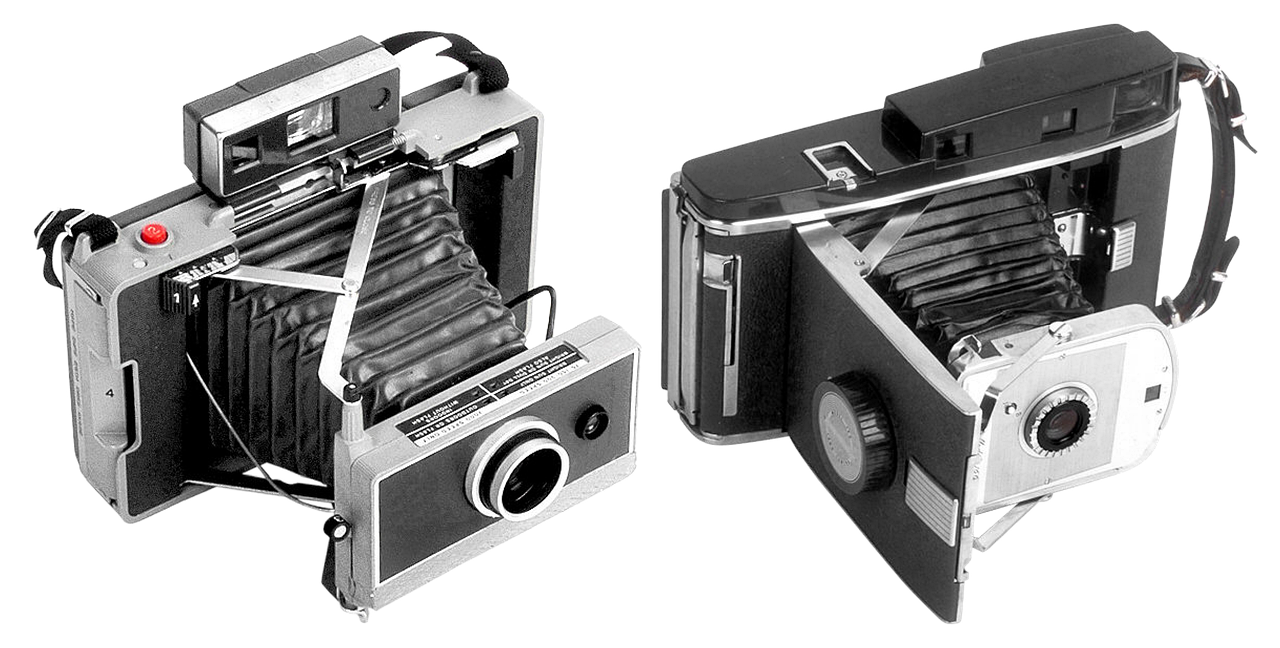
Final Thoughts on Footage Conversion
When it comes to sharing content on social media, the quality of your videos can make a significant difference in how they are received by your audience. Understanding the nuances of converting action camera footage for various platforms is essential for maximizing engagement and reach. Each platform has its unique requirements, and adhering to these can significantly enhance the viewing experience.
Converting footage is not just about changing file formats; it’s about ensuring that your content is optimized for the platform it will be shared on. Different social media platforms have varying specifications regarding aspect ratios, resolutions, and video lengths. By understanding these requirements, you can enhance viewer experience and increase the likelihood of your content being shared.
Each social media platform supports specific video formats that can affect how your footage is displayed. For instance:
- Instagram prefers square (1:1) and vertical (4:5) formats for posts, while stories and reels are best in vertical (9:16).
- YouTube primarily uses landscape format (16:9), which is optimal for desktop viewing.
- TikTok is designed for vertical videos (9:16), catering to mobile users.
Selecting the right editing software can streamline the conversion process. Popular choices include:
- Adobe Premiere Pro – Offers advanced features for professionals.
- Final Cut Pro – A favorite among Mac users for its user-friendly interface.
- DaVinci Resolve – Known for its robust color grading capabilities.
For quick edits on the go, mobile apps like InShot and CapCut provide essential features that can help you convert footage efficiently.
The conversion process involves several key steps:
- Importing Footage: Start by importing your action camera footage into your chosen editing software.
- Editing for Platform Requirements: Tailor your edits to meet the specific needs of each platform, including aspect ratio and video length.
- Export Settings: Choose the right export settings to maintain video quality while meeting platform specifications.
To maintain high-quality footage, consider the following:
- Resolution and Bitrate: Adjust these settings to balance quality and file size.
- File Types: Use formats like MP4 or MOV for compatibility across devices.
Once your footage is converted, employing best practices can enhance visibility:
- Utilize Hashtags: Incorporate relevant hashtags to improve discoverability.
- Engage with Your Audience: Interact through comments and messages to foster community engagement.
Being aware of common pitfalls can help you produce higher-quality content:
- Ignoring Platform Specifications: Neglecting specific requirements can lead to poor video quality.
- Over-Editing: Strive for a balance that enhances content without overwhelming it.
In conclusion, mastering the art of converting action camera footage for social media is vital for enhancing your content’s quality and reach. By understanding the specific requirements of platforms like Instagram, YouTube, and TikTok, and by utilizing the right tools and techniques, you can ensure that your videos not only look great but also effectively engage your audience. Investing time in proper conversion techniques will pay off in the long run, as it helps you connect with viewers and expand your online presence.
Frequently Asked Questions
- What is the best format for Instagram videos?
For Instagram, the best formats are square (1:1), vertical (4:5), and landscape (16:9). Choosing the right format can significantly enhance viewer engagement and ensure your content looks its best.
- How do I choose the right editing software for converting footage?
Selecting the right editing software depends on your needs. Popular tools like Adobe Premiere Pro and Final Cut Pro offer extensive features, while mobile apps like InShot are great for quick edits on the go.
- What are the common mistakes to avoid when converting footage?
Common mistakes include ignoring platform specifications, which can lead to poor video quality, and over-editing, which may strip your footage of its authenticity. Aim for a balance that enhances without overwhelming.
- How can I improve the visibility of my videos on social media?
Incorporating relevant hashtags and crafting engaging descriptions can boost your video’s discoverability. Additionally, interacting with your audience through comments can help foster community engagement.
- What export settings should I use for optimal quality?
For optimal quality, adjust your resolution and bitrate settings. Choosing the right file type, like MP4, and understanding compression techniques can also ensure smooth playback across various devices.
